5 tips to help you create proposals faster with Visual Components
We’ll show you a few tricks that can help you speed up your project proposal workflow with Visual Components 3D manufacturing simulation software.
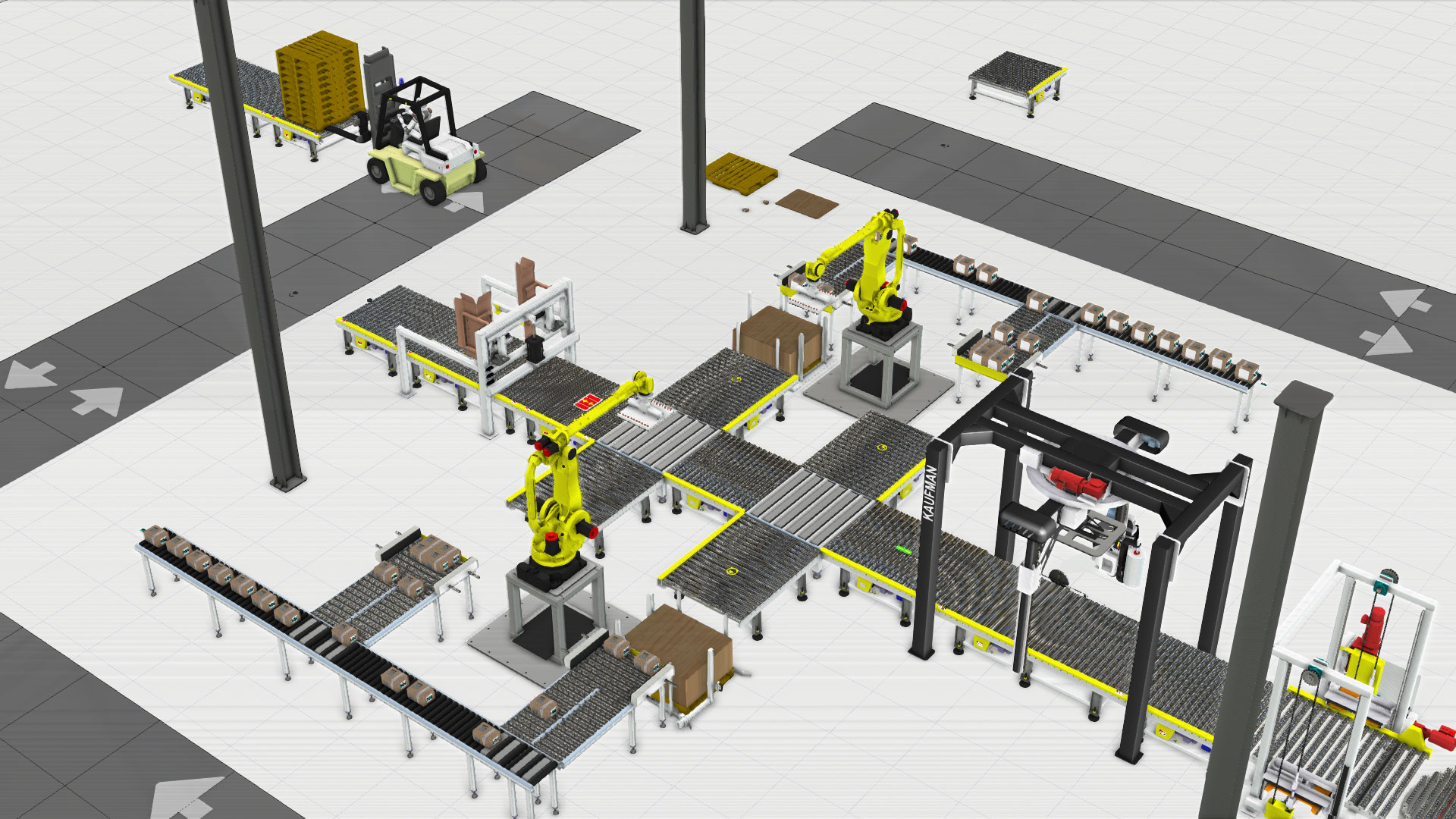
For system integrators, competing for projects can be a brutal and demanding process. They’re challenged by stiff price competition, sudden changes in customer requirements, and tight deadlines. In order to remain competitive, they need to respond to proposals and customer information requests with speed and accuracy. In this post, we’ll show you a few tricks that can help you speed up your project proposal workflow with Visual Components 3D manufacturing simulation software.
#1. Building layouts for project proposals can be a labor-intensive task for design teams that are typically already over-worked. A way to quickly configure and create 3D layouts is to use existing models of robots and other equipment from a library of pre-defined components. By dragging components from the eCatalog directly into the 3D world and connecting compatible components using the plug-and-play feature, you can quickly build a functional and fully dynamic 3D layout.
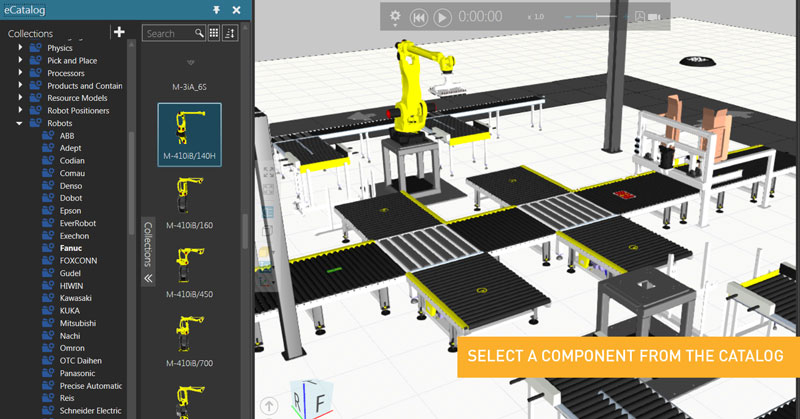

#2. It’s common to receive design files in multiple CAD formats from customers, partners, and suppliers; but combining this data into a single layout can be a pain. Whether it’s CAD or 3D manufacturing simulation software, it should be easy for you to import your design files into a single layout. Visual Components software is compatible with most of the leading CAD file types, and can quickly and easily import these files into the 3D world.
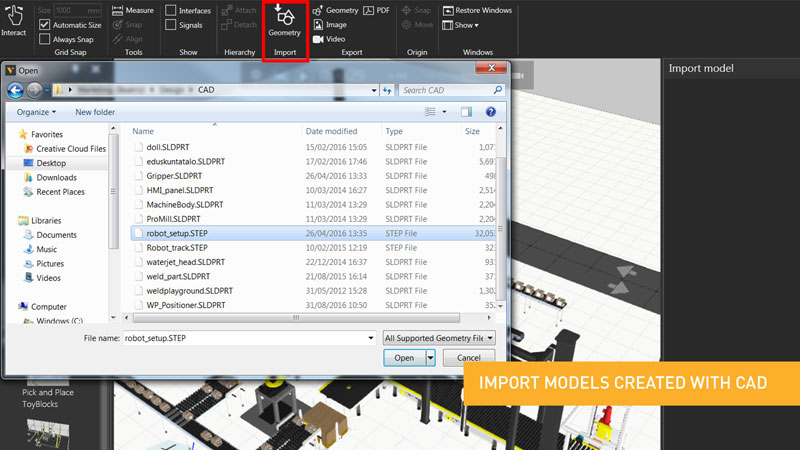
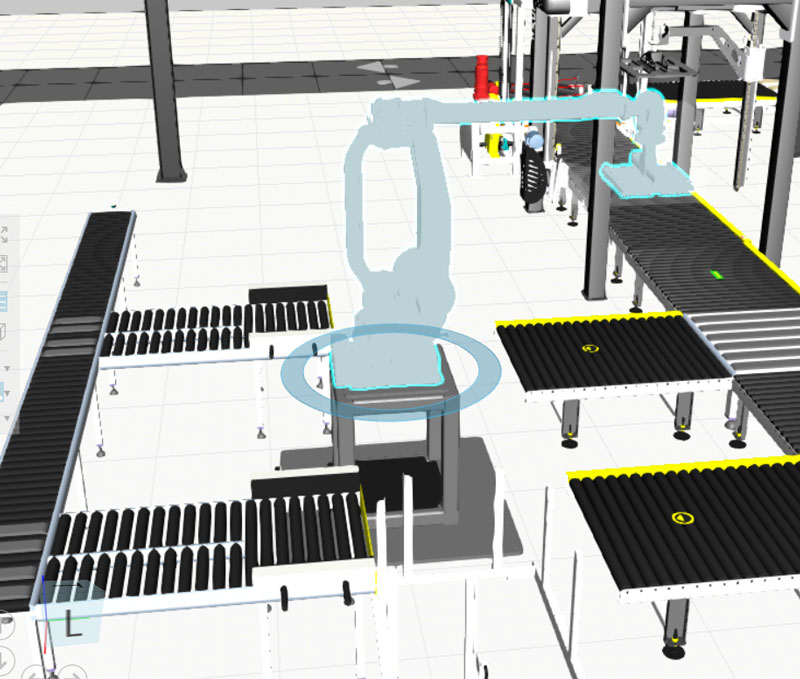
#3. It’s critical to ensure that your proposed solution complies with your customer’s space requirements. Having to re-design a layout because you forgot to account for a low hanging ceiling or an adjacent cell is a mistake that could cost you the project. One way to help ensure you’re meeting these space requirements is by using a 3D point cloud of your customer’s facility in your layout. Importing this point cloud model into Visual Components software, you can visualize and verify that the layout and equipment you are choosing meet your prospect’s space specifications.
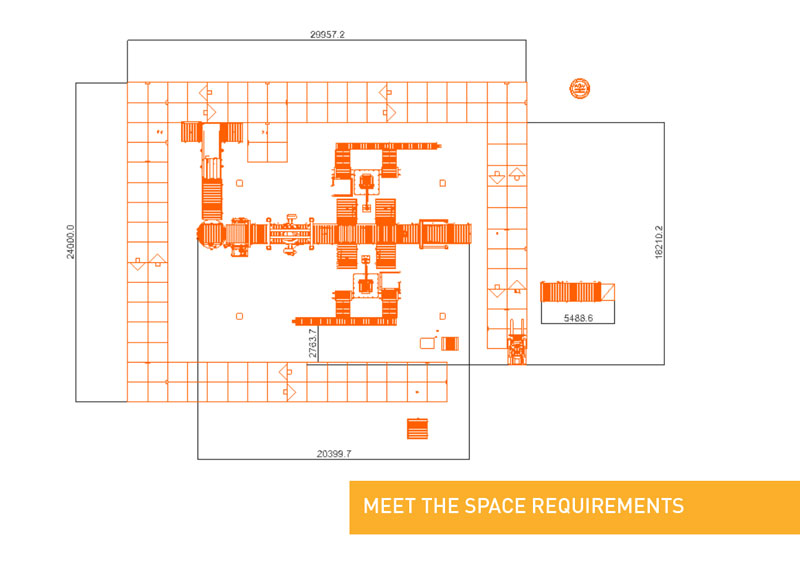
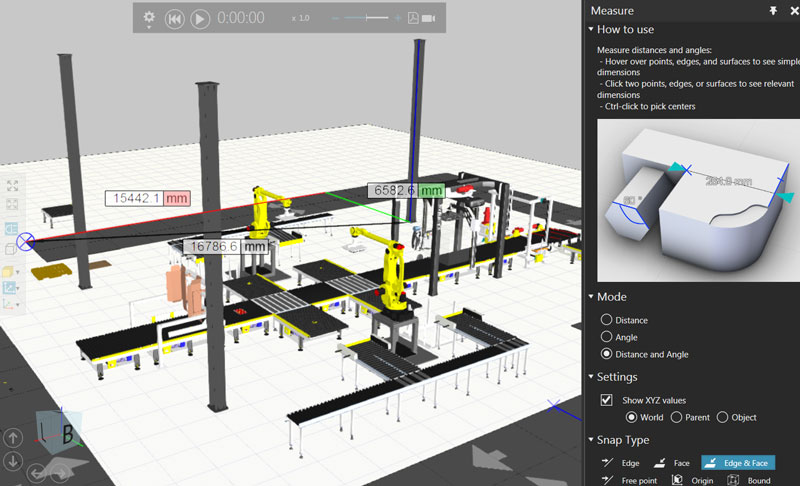
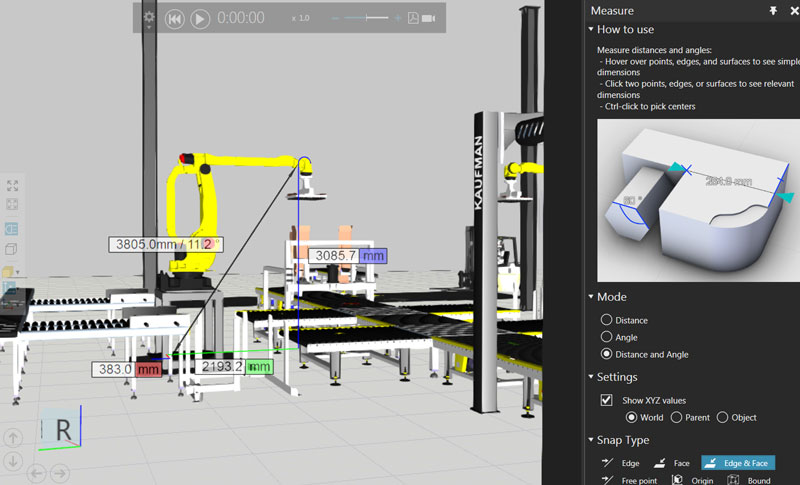
#4. Modifying layouts and proposals in response to changing customer requirements is a persistent issue for system integrators. It’s a tedious process, and usually requires sales to go back to the design team to update designs and documentation, eating time and taxing over-utilized resources. With 3D manufacturing simulation software, it’s quick and easy to update layouts and performance specifications as requirements change, and export project-ready deliverables for your proposals.
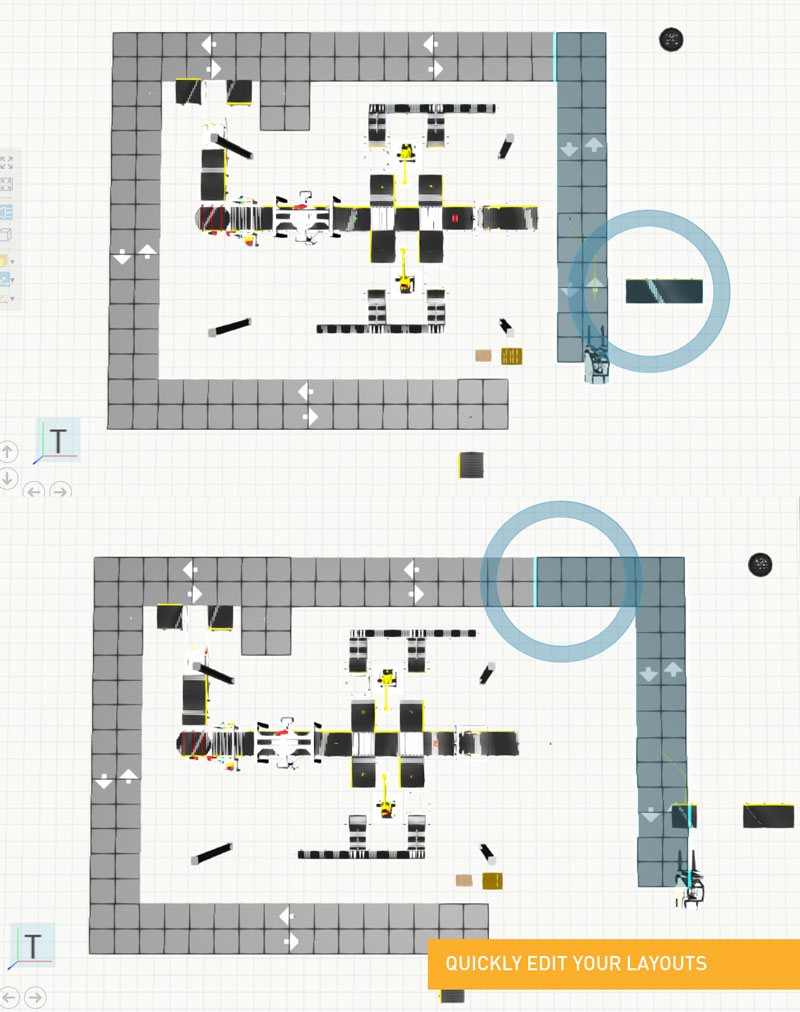
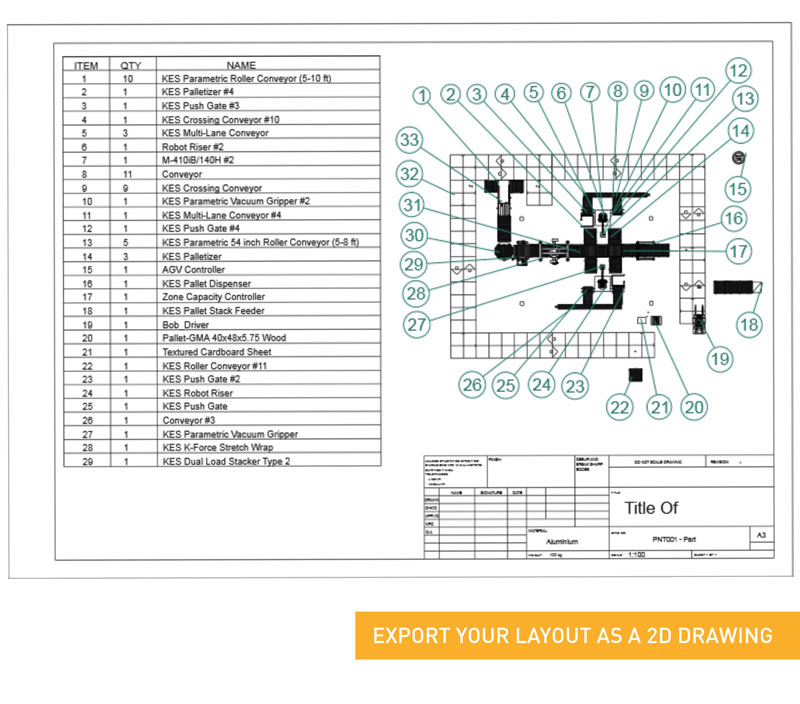
#5. Once the design and analysis is completed, design teams find themselves with the problem of making their work presentable. Visual Components makes it easy to export project-ready deliverables – such as 2D drawings, 3D PDFs, bill of materials, and high-resolution images – from the software to project proposals. You can also create beautiful 4K HD videos of your simulations to share with customers, “sell the vision”, and further differentiate your offering.

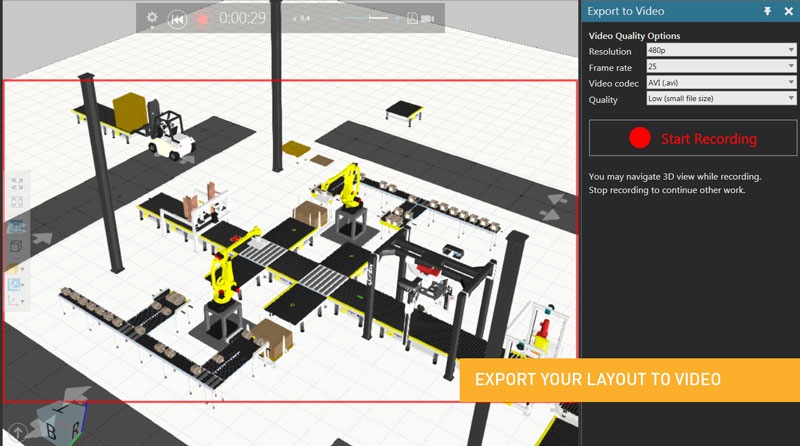
Further reading
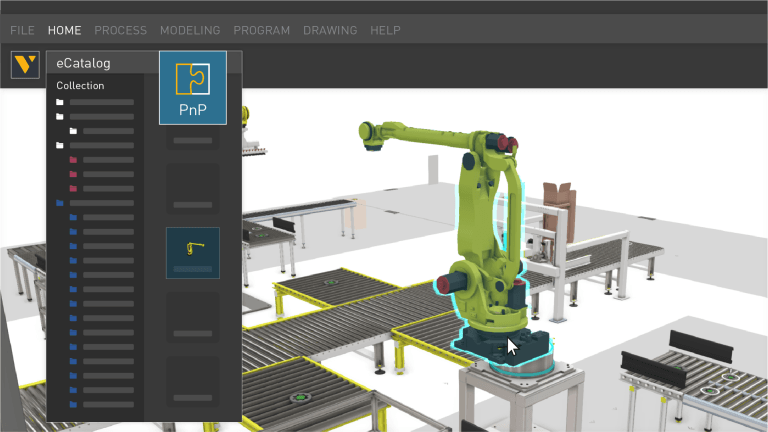
Leveraging simulation for factory layout design
Explore how discrete event simulation and digital twin technology play crucial roles during the ideation and planning phases of factory layout design. Our software simplifies the design process, providing accurate...
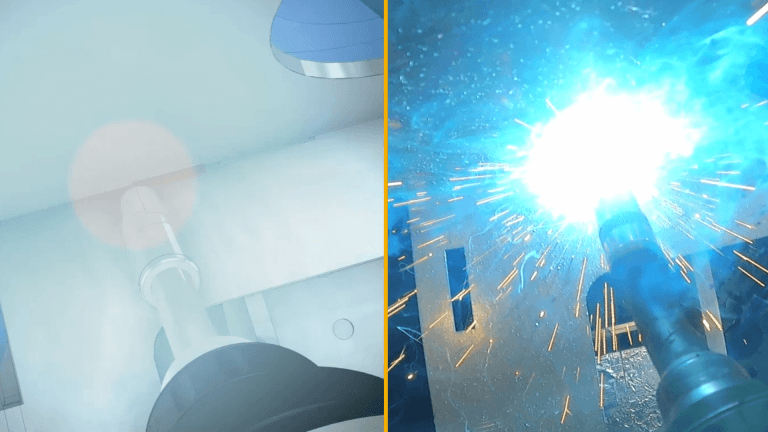
Robot offline programming (OLP): the complete guide (with examples)
This is your complete and comprehensive guide to offline robot programming (OLP). After introducing the topic, it addresses common misconceptions, the problems it resolves, benefits, and real-life example of its...
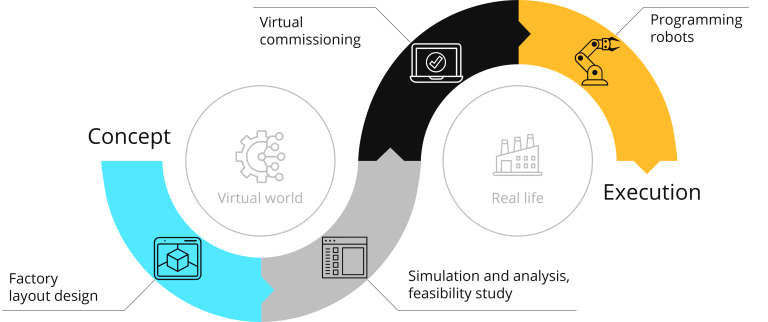
Manufacturing simulation: bring your projects from concept to reality
Manufacturers that commit to the digital transformation inherent in Industry 4.0 will reap the rewards of higher production efficiencies and faster project execution. Together, these will drive growth and profitability...