Take Your Images and Animation to the Next Level with the Blender Add-On
Create professionally rendered videos and images with the Blender Add-On in Visual Components.
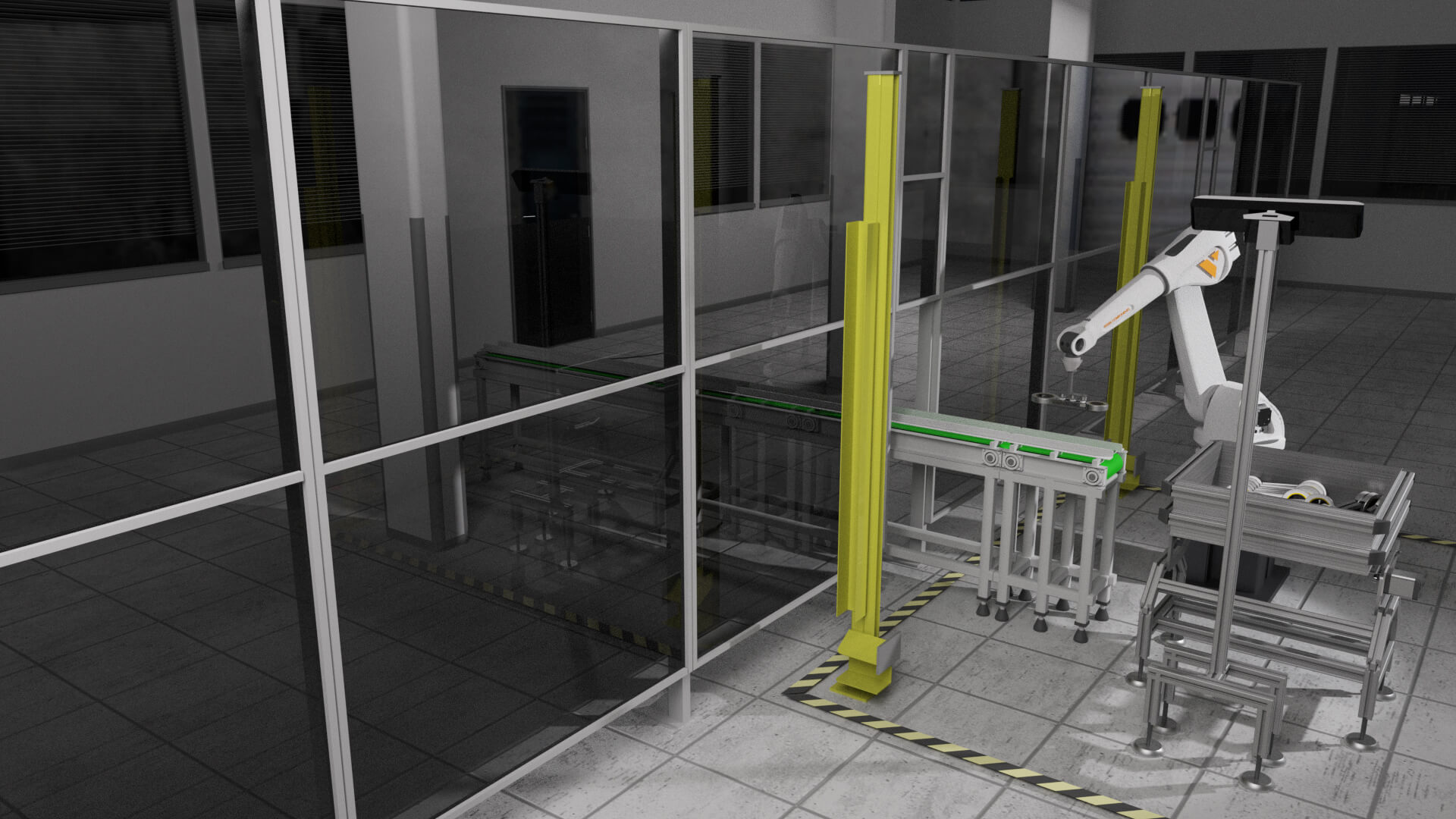
The Blender Add-on in Visual Components is a powerful and free plug-in that empowers users to easily create realistic and professionally rendered videos and images. Users are able to render higher quality images and animations of simulation scenes by converting them into Blender scenes, configuring the render settings, and exporting the rendered files, all within Visual Components. The Add-On utilizes the new real-time render engine Eevee, available in Blender 2.8. Image files and scenes created with the Blender Add-On can also be opened in Blender software for further editing.
In this short video, we show how to render a simulation of a robotic bin picking line, and highlight examples of other simulations rendered with the Blender Add-On.
Learn more about how to download and use this add-on by checking out the Blender Add-On discussion thread in the Visual Components Forum.
Watch this tutorial to learn how to use this add-on to create your custom animations.
If you have more questions about the Blender Add-On, check out the Visual Components Forum for more info and feel free to post questions or comments.
Further reading
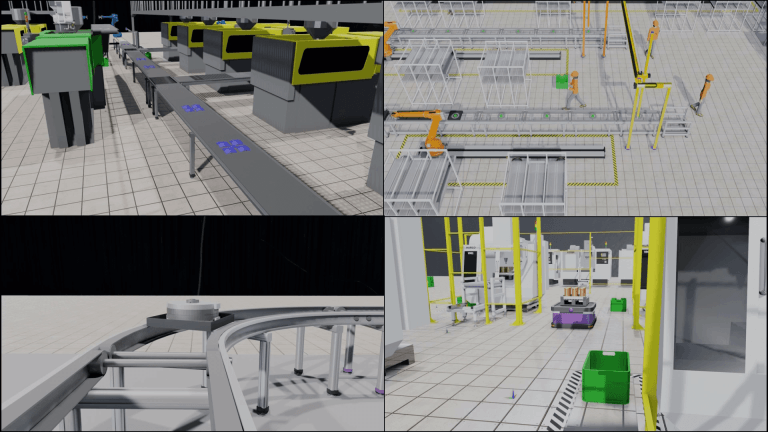
Create Dynamic Simulation Videos Using the Component Tracking Add-on
Experience a different simulation perspective of your layouts using this simple and easy-to-use add-on in Visual Components.