7 myths about implementing simulation software uncovered
In this article we’re going to address some of the more frequently cited concerns on implementing simulation software.

Implementing new technologies doesn’t always go as expected, and the same can be said for implementing manufacturing simulation solutions. We have several examples of companies that completed smooth and fast implementations, and were able to see immediate results from integrating manufacturing simulation into their workflows. But, there are also examples of companies that didn’t have such positive experiences. This can be due to several reasons, and it’s certainly not always the fault of the customer. But, we’ve generally noticed that adequate planning – prior to selection, purchase, and implementation of manufacturing simulation solutions – is the most critical activity that users can control to ensure a positive outcome.
Insufficient or improper planning can lead to all sorts of problems during implementation, as might be expected. But, over the years we’ve noticed that many of the problems caused by lack of planning have become generalized as problems with manufacturing simulation solutions. We’ve heard most of them, and can tell you that many of these problems are explained out of context. So, to help set the record straight, we’re going to address some of the more frequently cited concerns here.
#1 High upfront cost.
“It’s too expensive”
There are a variety of manufacturing simulation solutions on the market to choose from, each with their own strengths and weaknesses. While many of these platforms and solutions share similarities, their features, applications, and pricing can vary. Buying an enterprise software solution is an investment, and should be approached with the same diligence and discipline that you would apply to most other major purchases. It helps to first define your needs and requirements, and then compare your options against those. We find that most companies don’t need the “Cadillac package” for their applications, and that they can acquire a manufacturing simulation solution that meets their needs and requirements for a price that is much more reasonable than what they thought it would cost.
#2 High cost of ownership.
“There are high hidden costs”
There can be many different factors that determine the total cost of ownership for a manufacturing simulation solution. Our solutions are compatible with the resources readily available to most manufacturing design and planning teams, so the primary cost drivers are licenses, maintenance, and support. When budgeting for a new simulation solution, you should consider the time period over which you expect to use the software, and the services and resources you’ll need to start, operate, and sustain it over that period. With licensing, you should consider whether it makes sense to purchase a perpetual license or have a yearly right of use. It’s also important to consider the value and importance of maintenance and support services.
#3 Requires lots of customization.
“Takes too long to implement”
Manufacturing simulation software is powerful, and many of the platforms out there are capable of some pretty advanced applications. Most manufacturing simulation products have some core solutions they’ve created that work more or less “out of the box”. Depending on your application, you may want to customize your solution further by creating your own components, customizing your interface, or defining new workflows. This work can usually be defined and scoped with the help of your software vendor so you can decide if it’s something you want to do internally or outsource. The majority of companies we’ve worked with fall under this category of minimal customization. They’ve done their diligence and decided that our platform and solutions best meet their needs and requirements, so we can implement a solution for them with minimal customization.
There’s another category of companies that have a very specialized need for simulation or demand a greater deal of customization. They may require additional development work to customize existing solutions or prefer to create all-new features and solutions. The companies that fall into this category usually have either a very niche application or are looking for a platform on which to develop white-label solutions. We’ve worked with several companies on these types of custom projects over the years, but the majority of our customers fall under the first category.
#4 Complexity.
“Requires strong mechanical knowledge to use it”
Strong mechanical knowledge is certainly an asset for professionals who work in the manufacturing environment. Manufacturing is after all a very mechanized and increasingly complex industry. However, not all tools used by manufacturing professionals require a specialized degree to operate them. We can confidently make this claim about our manufacturing simulation solutions. We’ve developed solutions specifically for manufacturing design and planning teams, and designed them to be used by technical and non-technical professionals. You don’t need to have an engineering degree or expert domain knowledge in order to perform many of the routine jobs with our software, such as configuring layouts or presenting simulations. Common sense and a little bit of practice is usually all that is required to get you going.
#5. Long learning curve.
“We’ll need to invest lots of time and money to learn how to use it”
As with acquiring any new skill, learning to become competent with a new manufacturing simulation solution will require some investment in training and education. The learning curve varies from solution to solution, and depends on how deep you want to go. For most of our standard applications, the learning curve is pretty short. This is because we’ve created clear and easy workflows that guide users though the most common use cases. We also provide a lot of web-based resources, such as guides and videos, to help new and experienced users become familiar with our solutions. Regardless of your application, it’s important to determine upfront the skill and training requirements for your users to become competent and comfortable with their new tools.
#6 Compatibility issues.
“I’ll have to buy and learn new CAD software in order to import my designs into this software”
Software compatibility is always an issue when implementing new software solutions or even updating existing products. It’s a pain to manage and can be a huge source of friction for getting organizations to adopt new solutions. For our market, one of the biggest compatibility issues is with CAD. Most manufacturing simulation solutions use CAD to define the geometry of new components; however, not all simulation products are compatible with the most common CAD formats out-of-the-box. Some software vendors offer plug-ins that enable their solutions to import CAD files from different formats, while others mandate using a specific format. Companies that use simulation solutions that aren’t compatible with their CAD software are forced to buy and adopt new CAD software or search for a CAD conversion solution.
Fortunately, there are manufacturing simulation solutions that include compatibility features within their offering. By supporting CAD file types from many of the leading CAD vendors, they make it possible to import geometry natively into the simulation, saving time and a great deal of hassle.
#7 Other systems can do the same thing.
“I can do the same things using spreadsheets and charts”
Altering the habits of your staff and convincing them to adopt new technologies and solutions, and new ways of working, can be difficult. The challenge is even greater when there is the belief that the systems in place are good enough.
Traditional tools for manufacturing design and planning such as spreadsheets and CAD may have been sufficient in the past, but the increasingly complex and competitive nature of today’s manufacturing environment makes it impossible to rely just on them. We’ve heard several stories of how system integrators and manufacturers have made expensive and avoidable mistakes that would have been easily spotted with manufacturing simulation. Companies involved in manufacturing design and planning are advised that business as usual is not good enough to compete in today’s manufacturing environment.
Summary
When thinking about buying new manufacturing simulation software, it helps to make a plan. It’s an investment, and you should approach this decision process with the same diligence and discipline that you would apply to any other major purchase. Consider your needs and requirements, compare the available options that meet these, and make a plan for how you will implement the solution.
Buying new manufacturing simulation software can be a challenging process for many people, but we’re here to help. Feel free to contact us with your questions and we’ll be happy to offer our advice!
Further reading

The future of automated manufacturing (and why humans still matter)
Automation in manufacturing has been evolving for decades, but its true impact isn’t in replacing people, it’s about making them more capable. We spoke with Mika Anttila, one of Visual...

Understanding digital twins in manufacturing
Digital twins go far beyond static models or simulations. They bridge the gap between virtual and physical systems, offering real-time insights and control. But with so many definitions floating around,...
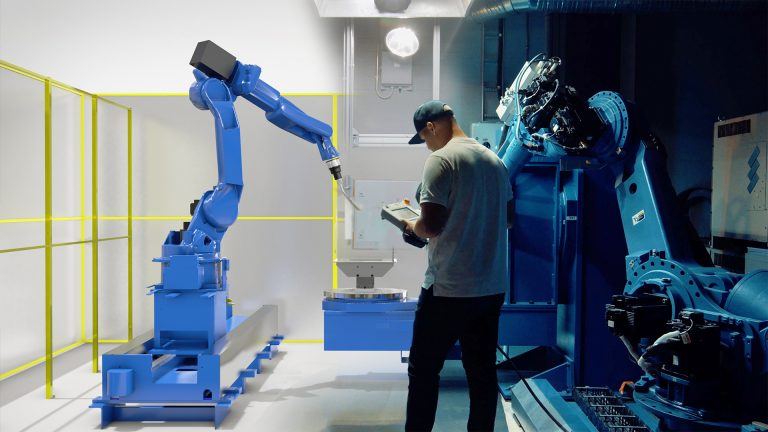
Tackling the manufacturing skills shortage with simulation and robot offline programming
The manufacturing industry is grappling with a significant skills shortage, exacerbated by the pandemic and an aging workforce. According to The Manufacturing Institute, 78% of companies are concerned about this...