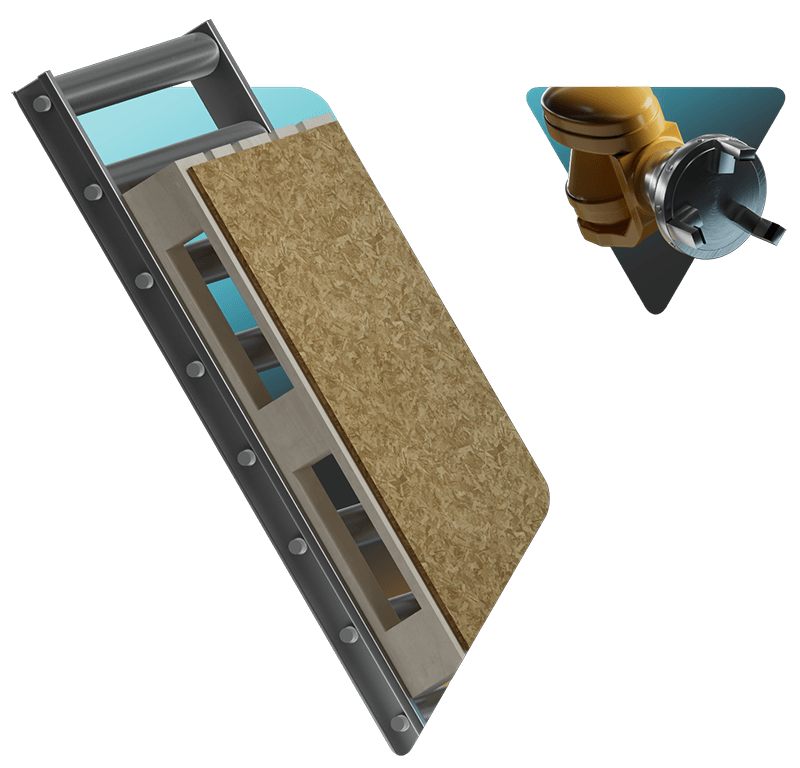Upgrade license
The latest version 4.10 of our products requires a new product key. Contact us with this form to upgrade your license key to the latest version 4.10. If you have valid maintenance upgrading your key is free of charge.
Upgrading is easy! Follow the steps below:
1
Find your product key
- For Standalone license: Find your product key (in the application go to File->Info->License).
- For Network license: Ask your IT person to find the key from the license server management console application.
2
Submit your key using the form provided below. Simply fill out all the necessary fields and ensure that your key is correctly recorded. This step is crucial for processing your request accurately and efficiently.
Your request is then evaluated by our licensing team within 2 working days.
IMPORTANT INFORMATION: Your upgrade request is subject of approval. We aim to process upgrade requests within 2 working days. Only customers with valid maintenance at point of upgrade request are eligible for free version upgrades!
After upgrading to the new version your old license key will automatically expire after 90 day (perpetual keys) or 30 days (time limited keys). During the grace period you can use both versions side-by-side.
The activation of floating licenses for version 4.10 requires the new license server 2.1.2 to be installed first.
If you have any other questions regarding your license, please send an email to licensing@visualcomponents.com. NOTE: License upgrade requests to this email will not be processed.
Please include additional license keys you wish to upgrade into the more information / additional keys section.
License upgrade
"*" indicates required fields