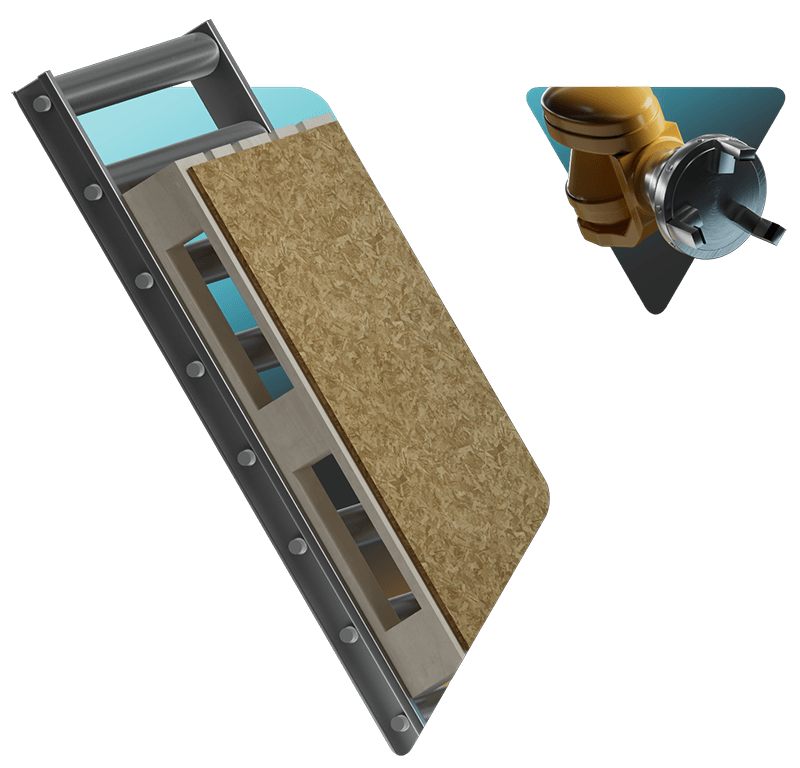Unterstützte CAD-Dateien
Hier findest du eine Liste der unterstützten CAD-Dateitypen für die Verwendung mit unserer Software. Solltest du spezielle Fragen zur Kompatibilität deiner Dateien haben, dann zögere bitte nicht und kontaktiere uns.
Unterstützte CAD-Dateitypen für die 3D-Simulation
| Name | Version | Erweiterung | Import | Export |
|---|---|---|---|---|
| 3D Manufacturing Format | 1.2.3 | .3mf | ||
| 3D Studio | All | .3ds | ||
| ACIS | bis Version 2023 | .sat, .sab | ||
| ASCII Point Cloud file | Alle | .xyz, .pts, .xyzrgb | ||
| Autodesk FBX | FBX ASCII: von 7100 bis 7500. Binary: alle | .fbx | ||
| Autodesk Inventor | bis 2024 | .ipt, .iam | ||
| Autodesk Navisworks | von 2012 bis 2025 | nwd, .nwf, .nvc | ||
| Autodesk RealDWG | AutoCAD 2000-2019 | .dwg, .dxf | ||
| Binary point cloud file | Alle | .bxyz | ||
| CATIA V4 | bis 4.2.5 | .session, .dlv, .exp | ||
| CATIA V5 | bis V5_6R2024 | .CATDrawing, .CATPart, .CATShape, .cgr | ||
| CATIA V6 | bis V5_6R2024 | .3dxml | ||
| COLLADA | Alle | .dae | ||
| Creo | Pro/Engineer 19.0 to Creo 11.0 | .asm, .neu, .prt, .xas, .xpr | ||
| GL Transmission Format | nur 2.0 | .gltf, .glb | ||
| I-deas | bis 13.x (NX5) und NX I-deas 6 | .mf1,. .arc, .unv, .pkg | ||
| IFC2x | 2 bis 4 | .ifc, .ifczip | ||
| IGES | 5.1 bis 5.3 | .igs, .iges | ||
| Igrop/Quest/VNC | Alle | .pdb | ||
| JT | bis Version v10.6 | .jt | ||
| Parasolid | bis Version v36.1 | .x_b, .x_t, .xmt, .xmt_txt | ||
| PRC | Alle | .prc | ||
| Revit | 2015 bis 2024 | .rvt | ||
| Robface | Alle | .rf | ||
| Rhino | von 4 bis 8 | .3dm | ||
| Solid Edge | 1 bis 20, ST1 bis ST10, 2019 bis 2024 | .asm, .par, .pwd, .psm | ||
| SolidWorks | von 97 bis 2024 | .sldasm, .sldprt | ||
| STEP* | bis AP 203 E1/E2, AP 214 und AP 242 | .stp, .step | ||
| Stereo Lithography (ASCII und Binary) | Alle | .stl | ||
| U3D | ECMA-363 1, 2 und 3 Fassung | .u3d | ||
| Unigraphics (Siemens PLM software NX) | UG11 bis UG18, UG NX bis NX12, und NX1847 bis NX2406 | .u3d | ||
| VDA-FS | 1.0 und 2.0 | .vda | ||
| VRML | 1.0 und 2.0 | .wrl, .vrml | ||
| Wavefront | Alle | .obj |