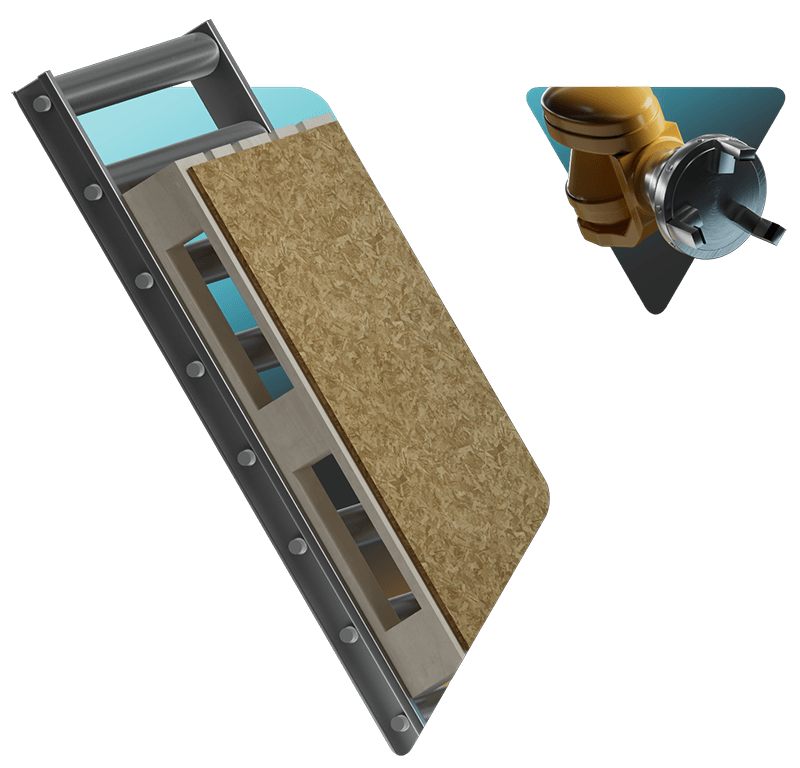Supported CAD files
Here we have a list of supported CAD file types for use with our software. If you have any specific questions about the compatibility of your files, please don’t hesitate to contact us.
Supported CAD files for 3D simulation
| Name | Version | Extension | Import | Export |
|---|---|---|---|---|
| 3D Manufacturing Format | 1.2.3 | .3mf | ||
| 3D Studio | All | .3ds | ||
| ACIS | Up to 2023 | .sat, .sab | ||
| ASCII Point Cloud file | All | .xyz, .pts, .xyzrgb | ||
| Autodesk FBX | FBX ASCII: from 7100 to 7500. Binary: all. | .fbx | ||
| Autodesk Inventor | Up to 2024 | .ipt, .iam | ||
| Autodesk Navisworks | from 2012 to 2025 | nwd, .nwf, .nvc | ||
| Autodesk RealDWG | AutoCAD 2000-2019 | .dwg, .dxf | ||
| Binary point cloud file | All | .bxyz | ||
| CATIA V4 | Up to 4.2.5 | .session, .dlv, .exp | ||
| CATIA V5 | Up to V5_6R 2024 | .CATDrawing, .CATPart, .CATShape, .cgr | ||
| CATIA V6 | Up to V5_6R 2024 | .3dxml | ||
| COLLADA | Any | .dae | ||
| Creo | Pro/Engineer 19.0 to Creo 11.0 | .asm, .neu, .prt, .xas, .xpr | ||
| GL Transmission Format | 2.0 only | .gltf, .glb | ||
| I-deas | Up to 13.x (NX5) and NX I-deas 6 | .mf1,. .arc, .unv, .pkg | ||
| IFC2x | 2 to 4 | .ifc, .ifczip | ||
| IGES | 5.1 to 5.3 | .igs, .iges | ||
| Igrop/Quest/VNC | All | .pdb | ||
| JT | Up to v10.6 | .jt | ||
| Parasolid | Up to v36.1 | .x_b, .x_t, .xmt, .xmt_txt | ||
| PRC | All | .prc | ||
| Revit | 2015 to 2024 | .rvt | ||
| Robface | All | .rf | ||
| Rhino | from 4 to 8 | .3dm | ||
| Solid Edge | 1 to 20, ST1 to ST10, 2019 to 2024 | .asm, .par, .pwd, .psm | ||
| SolidWorks | from 97 to 2024 | .sldasm, .sldprt | ||
| STEP* | Up to AP 203 E1/E2, AP 214 and AP 242 | .stp, .step | ||
| Stereo Lithography (ASCII and Binary) | All | .stl | ||
| U3D | ECMA-363 1st, 2nd and 3rd editions | .u3d | ||
| Unigraphics (Siemens PLM software NX) | UG11 to UG18, UG NX to NX12 and NX1847 to NX2406 | .u3d | ||
| VDA-FS | 1.0 and 2.0 | .vda | ||
| VRML | 1.0 and 2.0 | .wrl, .vrml | ||
| Wavefront | All | .obj |