Companies
Academia
Are you a student? Are you working at an educational institution or research center? Check out our tailored solutions for Academia!
For students
Interested in using Visual Components for your studies? Find out how you can request a student trial license.
For professors and faculty members
Learn more about the Visual Components educational package and how your students can benefit from it.
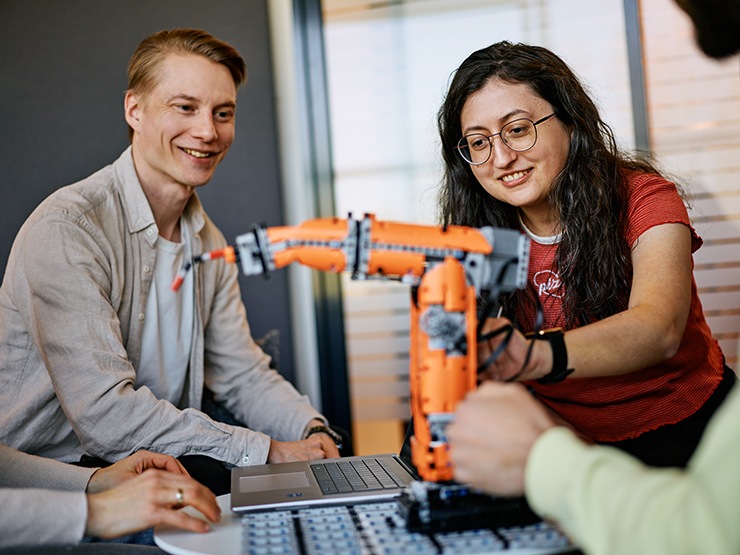
Why Visual Components?
At Visual Components, we’re all about empowering the next generation of manufacturing professionals. Our platform is a fantastic tool for academia, offering a great way to simulate and analyze manufacturing processes. With detailed 3D models and integrated motion dynamics, we make learning more engaging and collaborative for students and educators alike. We support your educational journey with a comprehensive educational package and student trial licenses.
Read on to learn more.
Student trial license FAQ
We offer student trial licenses for students who would like to use Visual Components for educational studies and coursework.
Students currently enrolled at an educational institution are eligible to request a student trial license.
Student trial licenses should be used ONLY for educational purposes. It’s prohibited to use a student trial license for commercial projects.
The latest version of Visual Components Essentials.
The license includes all the features in Visual Components Essentials. It does not include advanced component modeling and advanced robot programming applications.
30 days.
Student trial licenses allow users to install and use Visual Components on one standalone computer system. Student trial licenses cannot be transferred to other computer systems.
Student trial licenses are only available for 30 days. We offer educational licenses and classroom packages that include up to 30 licenses. Please provide the contact information of your professor or instructor and we’d be happy to contact them to discuss our educational solutions.
We need to verify your status as a currently enrolled student at an educational institution.
Provide your professor or instructor’s email address and we will contact them to verify your student status.
Student testimonials
See what students have to say about using Visual Components
Request an Evaluation License for study purposes
Fill in your student information below and we will get in touch with you. Only for students. Professors or educational staff, request a demo from the main contact form.
Note! We will only process requests that contain a valid student e-mail.
Installation and setup
You can download the installer for the latest version of Visual Components Essentials here. You can learn about the minimum and recommended system requirements here.
We offer a number of software add-ons that you can download and install for free. To browse our add-ons available for download, visit our Forum thread here.
Learning resources
The Visual Components Academy provides a wealth of learning and educational content for users of all experience levels.
Check out the Getting Started course to get a quick and general introduction to Visual Components.
Research and innovation
Interested in using Visual Components at your educational institution? Let your professor or instructor know!
We offer educational solutions for classrooms and academic research.
For professors and faculty members
We offer an educational package that includes 30 floating seats of our Visual Components Premium OLP version. For educational use only.
Widely accepted tool in:
- Factory automation
- Robot simulation and programming
- Layout planning
- Virtual commissioning
Modern and easy-to-use
Visual Components software is configured using the latest in 3D simulation, visualization and robot offline programming technology. It’s made for manufacturing professionals and built on an intuitive and easy-to-use platform.
More job opportunities
Equip students with work skills and knowledge to better prepare them for employment.
Visual Components for educators FAQ
Visual Components educational package is a Visual Components Premium OLP version license. It contains 30 floating seats for educational use only.
Yes, you can download the “Visual Components Classroom Exercises” down below.
The educational package is a perpetual license. There is also a possibility to get a time-limited license for 1 year.
Yes, students can access the license via VPN connection.
Our free online learning platform, Academy, is a great way for students to acquire skills on the different applications of Visual Components software. Academy contains lessons, courses/learning paths and webinars.
Visual Components is a modern and easy-to-use tool that is widely accepted in the industry. Teaching with Visual Components gives the students a real opportunity to understand industry problems, see real-case scenarios and increase their chances at career search after graduation.
Student trial licenses are only available for 30 days. We offer educational licenses and classroom packages that include up to 30 licenses. Please provide the contact information of your professor or instructor and we’d be happy to contact them to discuss our educational solutions.
The license is installed on the license server at the university premises. Please see the guide for more details about installation.

Visual Components classroom exercises
Integrating a new teaching tool can take time, so we’ve prepared some free classroom exercises to help you out. These exercises are designed around real-life challenges in areas like production simulation, robotics, and PLC, giving your students the essential skills they need for future jobs.