Introducing Visual Components 4.7 – Simplify the complex
Visual Components 4.7 is designed to address the complexities of modern manufacturing systems – enhancing user experience, boosting productivity, and helping simplify the complex, so that no matter the project, our users can achieve their goals with ease and confidence.

Continuing to expand on our robot connectivity offering with different robot brands, we now offer a plugin for accelerated testing and validation of Doosan robots. Now users can speed up the testing and validation of Doosan robot programs by directly linking to Doosan robot controllers via Visual Components.
Visual Components 4.7 also simplifies process modelling (PM) for intricate manufacturing systems, such as warehousing processes. By incorporating new product filters, customers can now create more tailored filters, filtering out products that meet specific criteria, leading to more customizable manufacturing processes. PM Missions is also a new addition to process modeling– assisting in creating more complex, customized, and personalized tasks for PM resources.
To improve collaboration and visualization, Visual Components now supports FBX animation export of simulations, enabling customers to easily share projects with stakeholders, enhancing communication and streamlining the decision-making processes.
Lastly, the newly introduced multi-program editor offers better productivity and debugging possibilities for users, allowing for a simpler approach to efficiently manage multiple robot programs concurrently, ultimately saving time, enhancing debugging workflows, and improving programming efficiency.
What’s new in Visual Components 4.7?
Optimize your production lines
Process modelling now includes new ways of filtering products, making it easier for users to manage products and optimize workflows, helping find the right products at the right time.
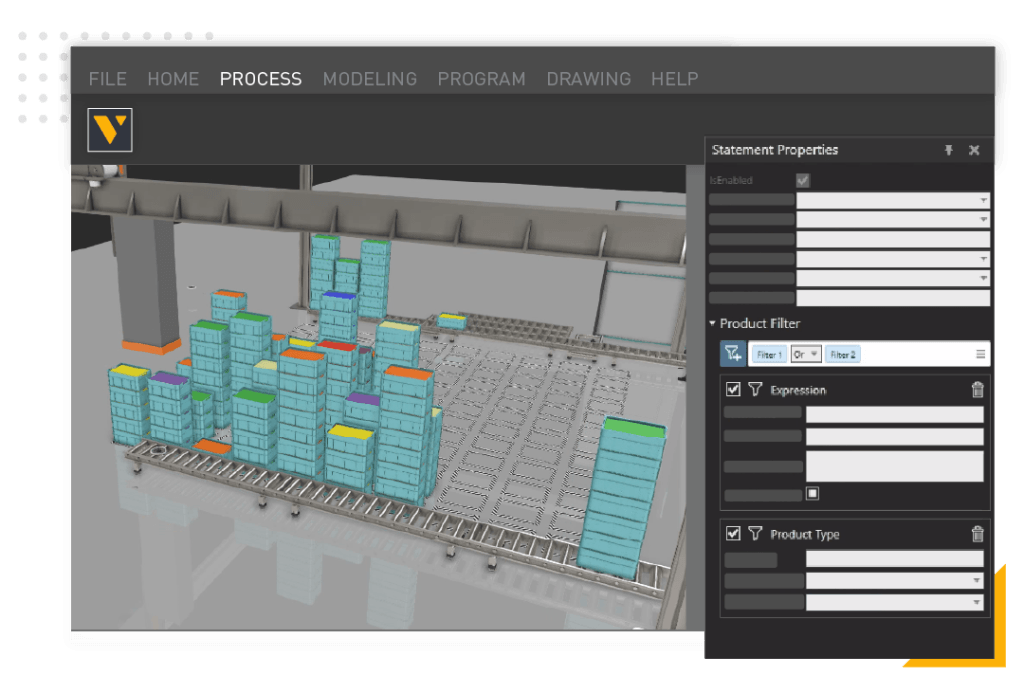
New product filters include:
- Product property filter
- Expression filter
- Specific product filter
In addition to new product filters, you can experience a streamlined approach to defining proper task flows and efficiently managing your resources with PM Missions. Its main purpose is to allow users of process modeling to create custom tasks for PM resources (like humans, mobile robots, etc) in your simulations. Missions enhances the capabilities of your resource by enabling you to define things like optional steps, execute custom actions, synchronize with other resources and processes, and more.
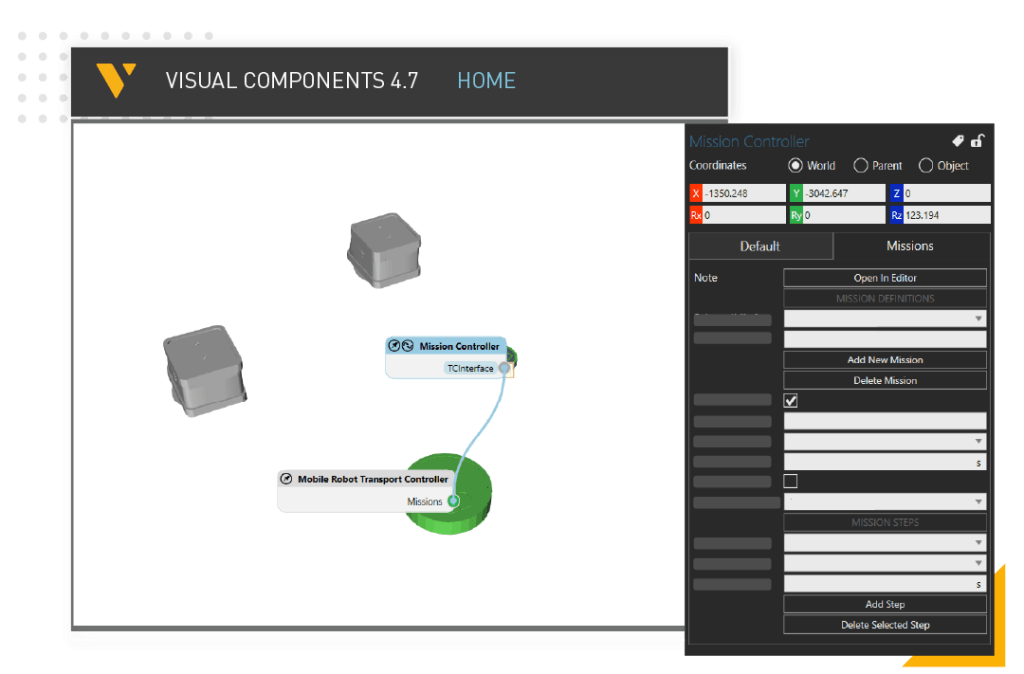
Increase efficiency and save time
With 4.7, users can now pin multiple program editors for different robots in the program tab. With this multi-program editor, users can now view and manage the execution of various robot programs simultaneously in different windows, saving valuable time and optimizing your programming process. Moreover, it enhances debugging capabilities, as observing multiple robots executing programs concurrently provides valuable insights for quick and efficient troubleshooting.
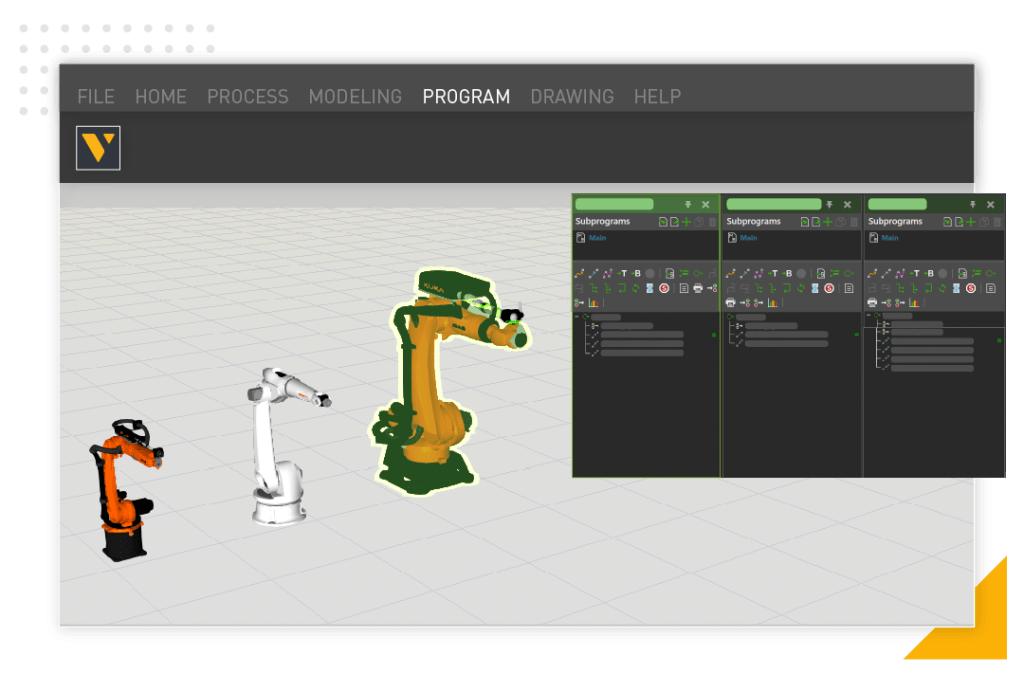
Accelerate your testing and validation of Doosan Robots
Visual Components 4.7 adds to the expansive robot connectivity possibilities by including seamless integration with Doosan Robots, allowing users to create simulations with Doosan Robots and validate them using Doosan DART-Studio or DART Simulator.
Doosan Robots in Visual Components driven by a controller (virtual or physical) deliver more accurate motions and cycle times. This testing approach enabled by the Doosan integration will allow you to optimize your system without investing significant time and effort into physical trials.
Additionally, the now enhanced post-processor simplifies exporting robot programs with Doosan Robots by converting robot programs in Visual Components to Doosan’s native robot language (drl). This streamlines the transition from simulation to real-world applications while making it easier to design and plan simulations with diverse robot types and hardware.
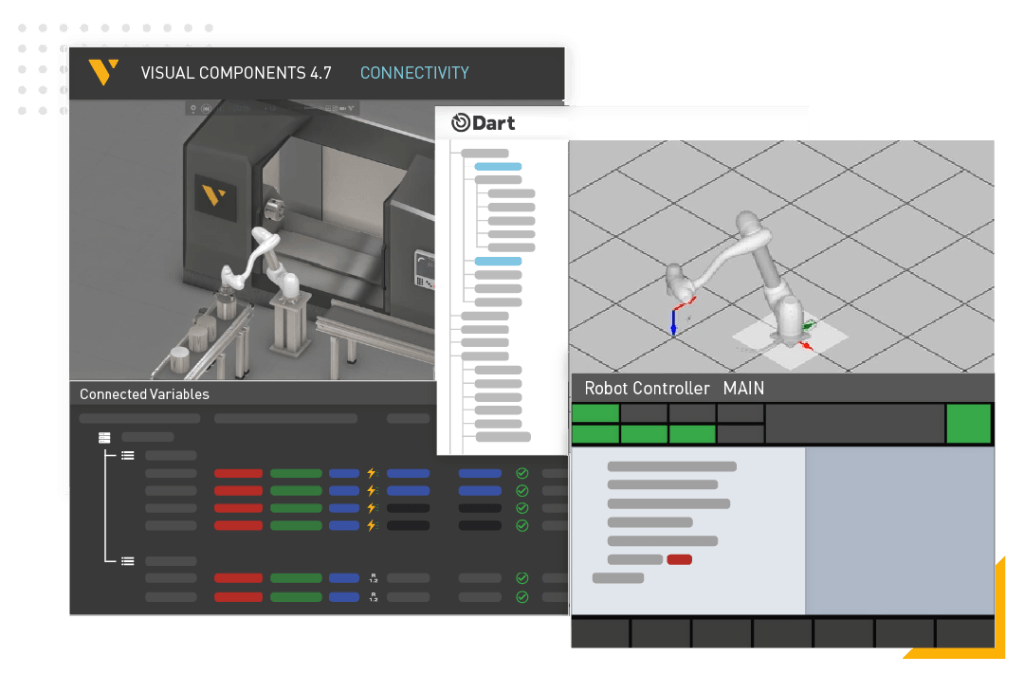
Streamline your collaborative design process
Users can now export their simulations as animations in the widely used FBX format, making it easier to share simulations with stakeholders using software such as Autodesk Viewer, Maya, 3ds Max, and Blender, to name a few.
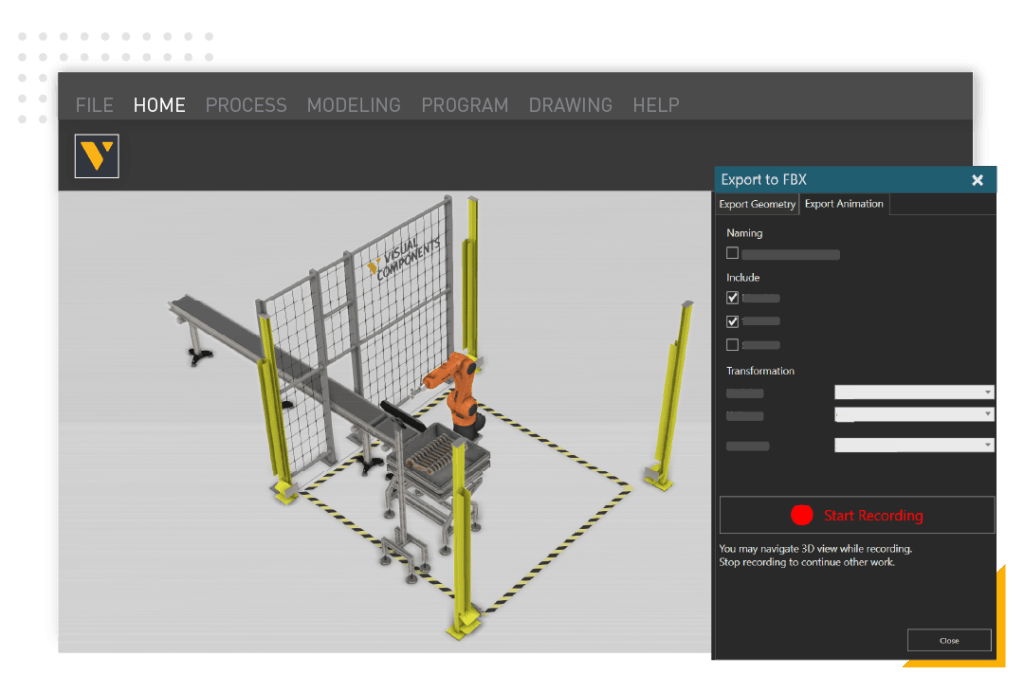
Simplify the complex
Visual Components 4.7 is a comprehensive solution tailored to meet the demands of modern manufacturing systems with accelerated robot testing and validation, refined process modeling, improved collaboration and visualization tools, and more efficient design processes. These enhancements work together to offer a user experience focused on increasing productivity and simplifying complexity in manufacturing simulation.
Get in touch with us to discover more about how Visual Components 4.7 can support your manufacturing processes, streamline efficiency, and contribute to overall business success. Our team is ready to assist you in unlocking the full potential of Visual Components. Reach out to us today and let Visual Components 4.7 elevate your manufacturing capabilities.
Check out the Release Notes for Visual Components 4.7 to learn more about the features and maintenance updates in this release!
Further reading
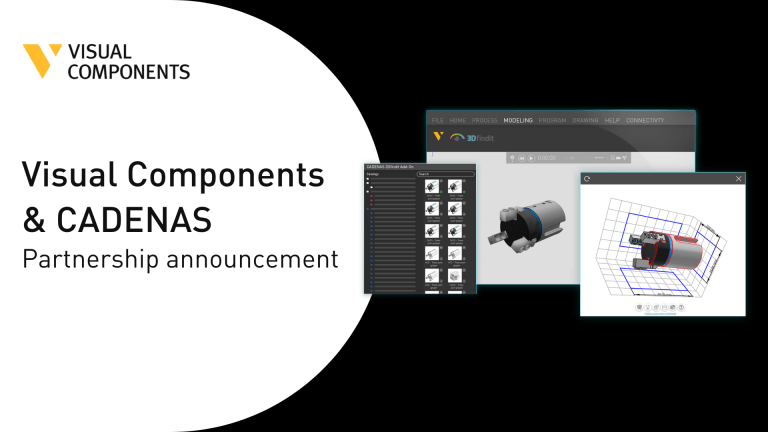
Visual Components partners with CADENAS to deliver millions of vendor-verified CAD models for 3D manufacturing simulation
Seamless access to verified CAD models At Visual Components, we strive to improve how our users plan, simulate,...
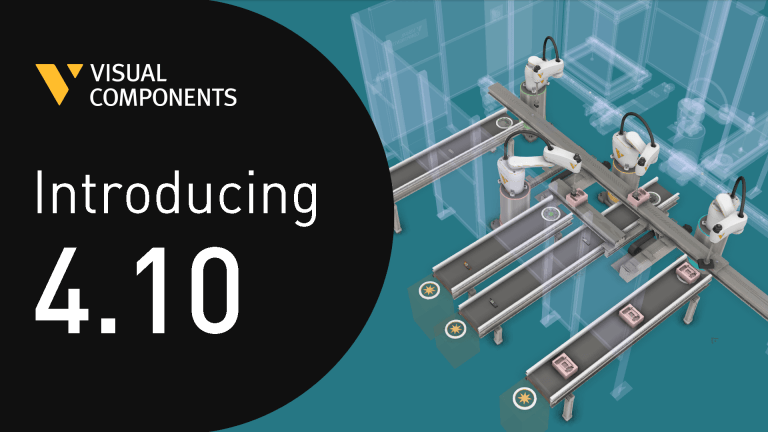
Introducing Visual Components 4.10 – Design beyond limits
Design beyond limits. That’s the promise of Visual Components 4.10. As manufacturing and robotics evolve, we continue to prioritize usability, ensuring that our tools not only keep up with industry...
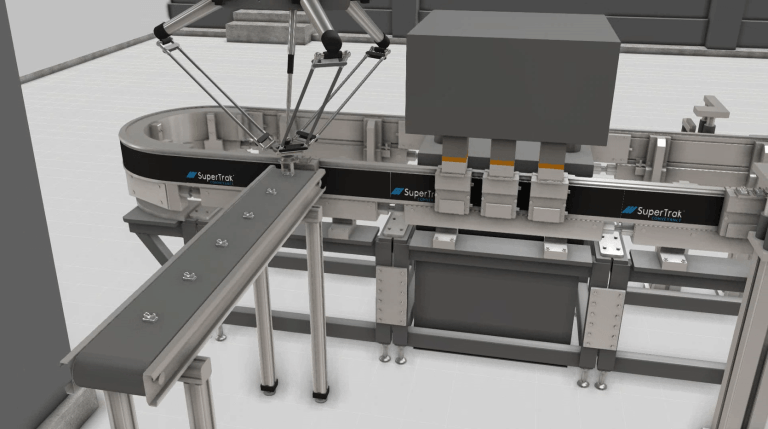
SuperTrak CONVEYANCE now in the Visual Components eCatalog
Visual Components’ eCatalog now features components from SuperTrak CONVEYANCE! SuperTrak CONVEYANCE™ is a magnetic conveyance platform that revolutionizes...