Introducing Visual Components 4.6
Introducing Visual Components 4.6, building on our solid foundations and providing you with an even more complete manufacturing simulation experience. New features in this release include ABB Connectivity, Enhanced Process Modeling, an FBX exporter, the ability to toggle robot and process statements on or off, and more.
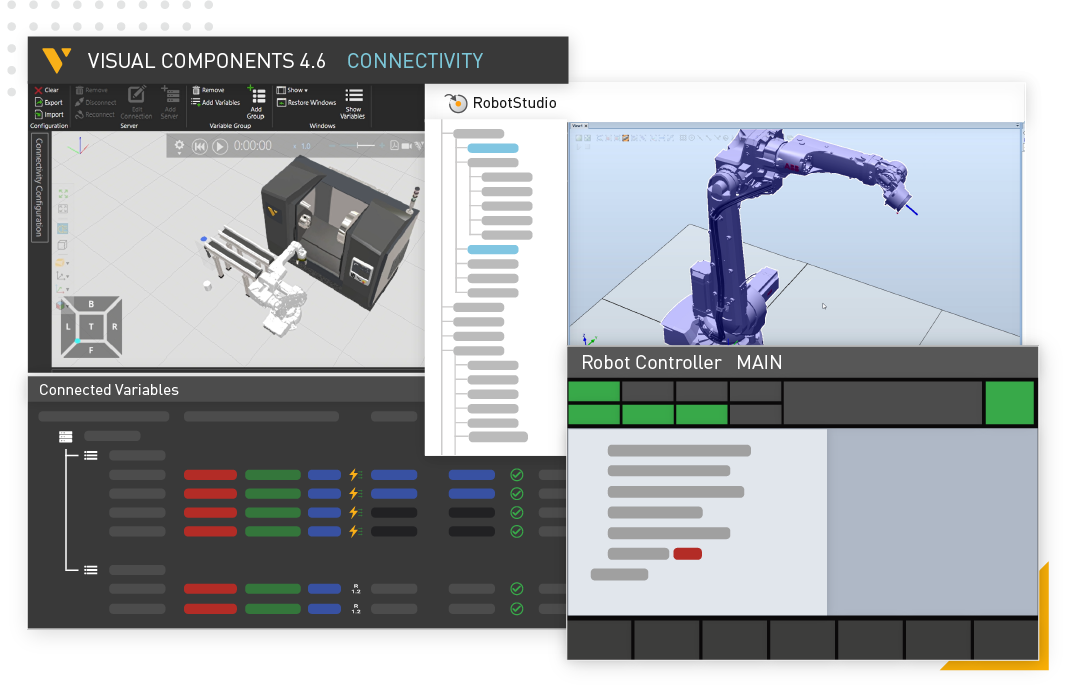
Expanded robot connectivity, enhanced process modeling, and new export options for design and collaboration. Introducing Visual Components 4.6 – building on the foundations of our software, providing an updated toolkit for a richer user experience when it comes to virtual commissioning and production flow design.
With 4.6, you can now test and verify your programs with ABB robots fast and reliably with our new ABB connectivity plugin available with Visual Components Premium. Users now have more control over process flows by being able to toggle optional processes and set visit limits to processes. These process modeling enhancements are available with all Visual Components products. We’ve also expanded the possibilities of how users can share their work. You can now export layouts into the FBX format, allowing users to transfer their layouts to other applications that support FBX files. The new FBX exporter is available with Visual Components Premium.
Check out this short video to see what’s new in Visual Components 4.6!
What’s New
Connect to ABB Robots
Whether you’re a seasoned robotics professional or just getting started in the field, Visual Components 4.6 provides a great way to take your simulations to the next level as we now offer native connection with one of the most popular robot brands in the world: ABB.
Native connection with ABB robots on Visual Components provides our users with a valuable tool that can be used to improve efficiency and productivity in a wide range of industries, helping to visualize digital twins and virtual commissioning use cases all on one platform.
Connect your simulations directly to ABB robot controllers to validate your programs with more accurate cycle times and robot paths. You can also remotely monitor the performance of your manufacturing systems accurately and communicate and collaborate with your peers and customers.
Use our free-to-use post-processor to support more programming statements and seamlessly transfer your programs to the physical or virtual ABB robot controllers.
ABB connectivity is available with Visual Components Premium. Find out how to use this new feature by visiting the tutorial page on our Academy website.
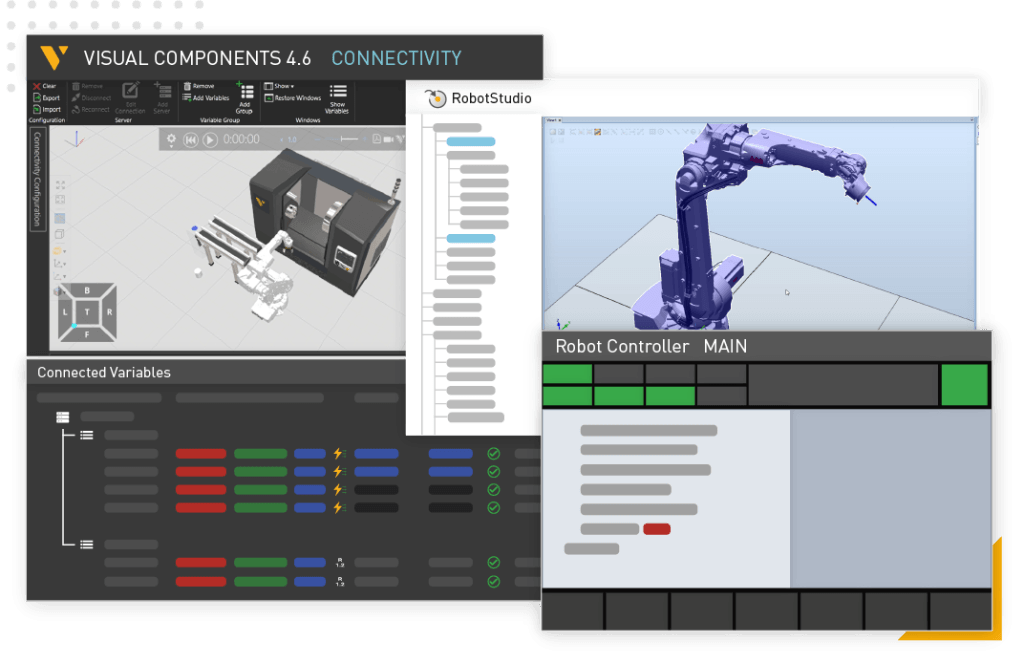
New Enhancements to Process Modeling
Visual Components 4.6 introduces new options designed to improve the experience for users who need to design complex production flows.
The enhancements include:
- The ability to toggle visit limits a product has to a process
- The ability to toggle optional processes in processes-done-in-any-order flow step
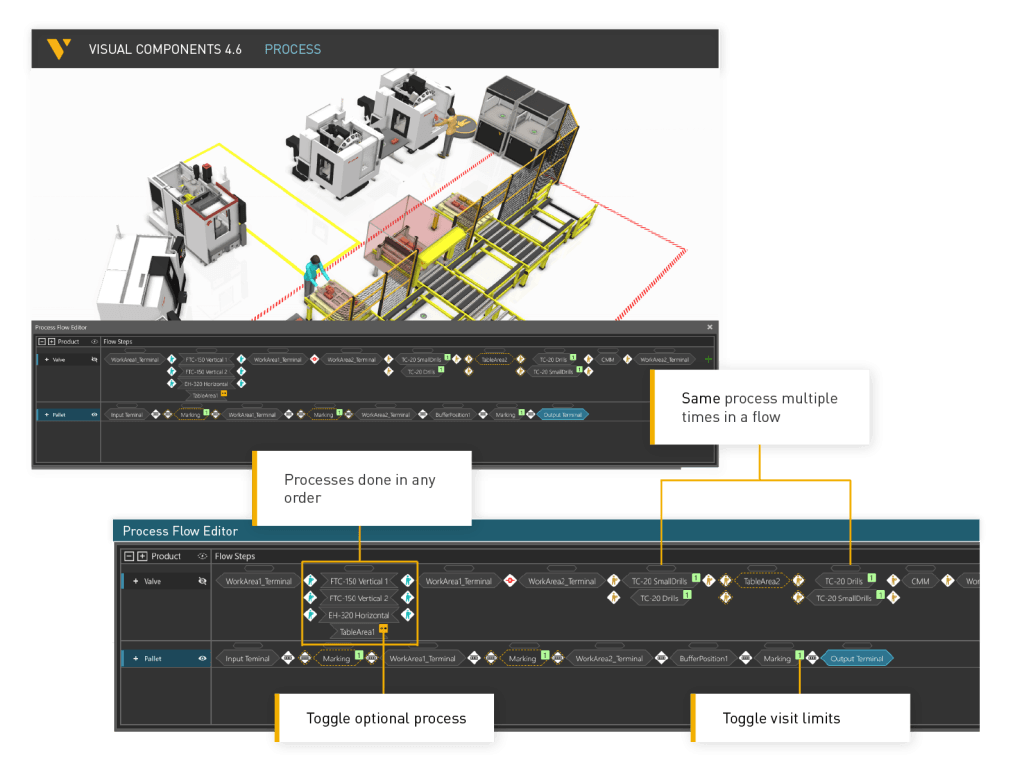
The new additions of toggling optional processes and setting visit limits gives users more control over process flows and improves the ability to utilize buffers (i.e., where a product remains in-between processes if another process it must visit is currently occupied).
These new enhancements to process modeling are available in all Visual Components products. Find out how to use these new enhancements in your own process flows by visiting the tutorial page on our Academy website.
Export your 3D layouts and models into FBX!
With Visual Components 4.6, you will now have more options to share layouts with our new feature: the FBX exporter.
FBX is a file format that is commonly used in the realm of 3D software. It is a proprietary format developed by Autodesk, has seen widespread adoption, and is supported by many software applications.
The ability to export 3D layouts into the FBX format using Visual Components will allow users to communicate their ideas visually, efficiently, and quickly, making it an ideal format for design collaboration. Currently, Visual Components does not support exporting animations in the FBX format.
The FBX exporter is available in Visual Components Premium.
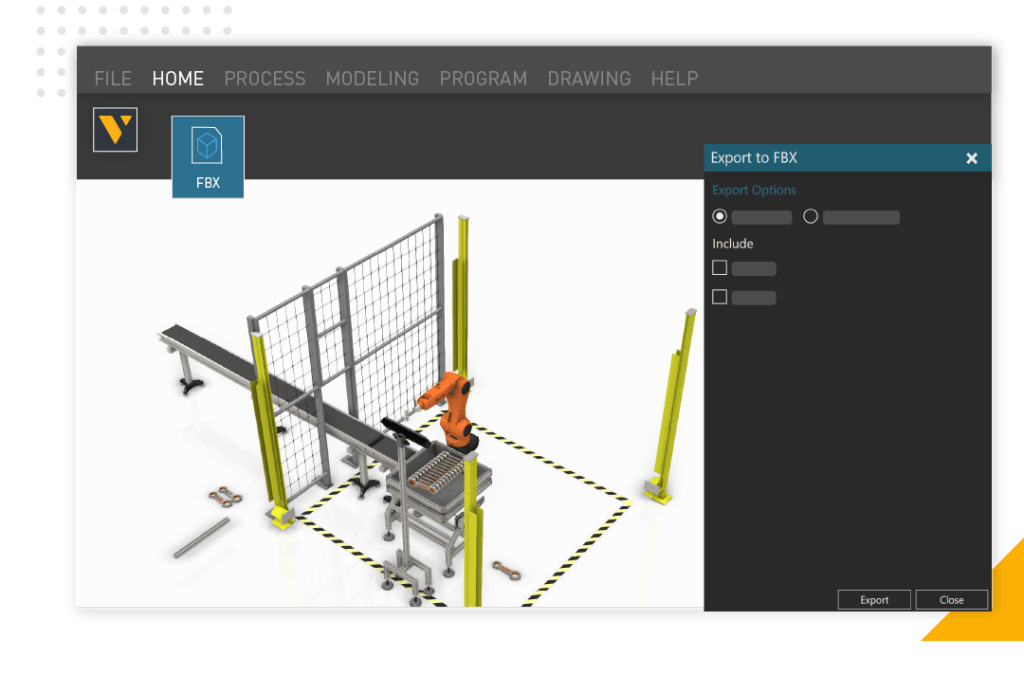
More control over robot and process statements
It is now possible to enable or disable robot and process statements directly from the user interface. With the improved user experience, users can more easily control these statements without having to write any extra code or conditional statements. This feature is available in all Visual Components products.
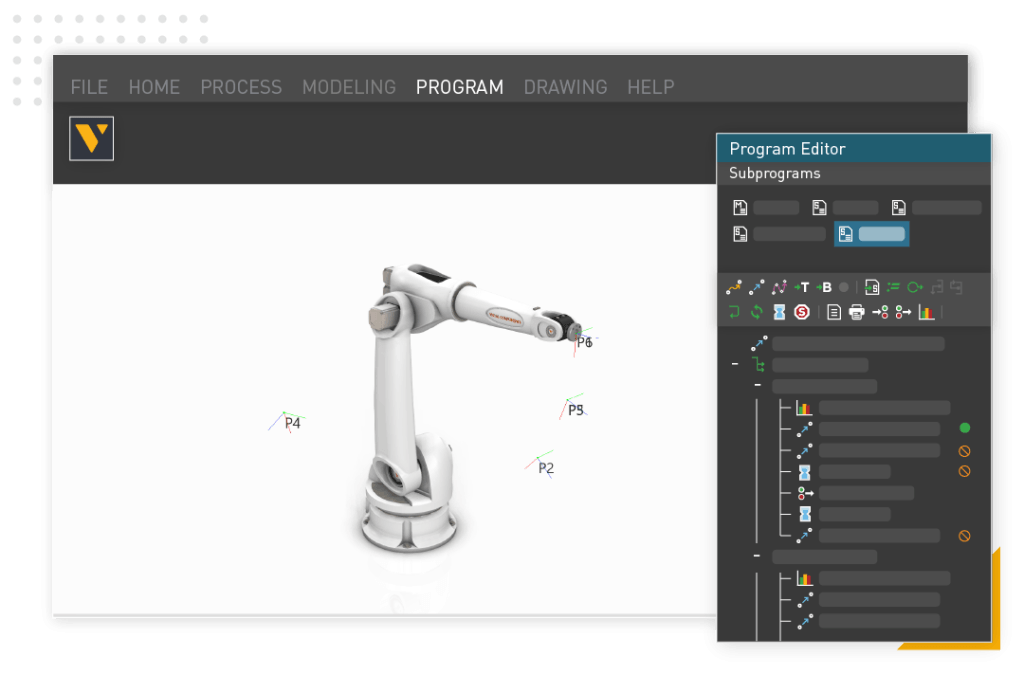
Building on Our Foundations
Visual Components 4.6 builds on top of our solid foundations, providing you with an even more complete manufacturing simulation experience able to emulate a wide range of manufacturing use cases.
With 4.6, we wanted to continue the trend of being an all-in-one solution for our users. Whether you are a system integrator, manufacturer, or OEM, Visual Components 4.6 will give you more tools for all your simulation needs. ABB connectivity makes Visual Components 4.6 a more powerful robotics and virtual commissioning tool for testing and validation – providing you with more accurate cycle times, connectivity, and transferability for all your robot projects. Further enhancements have been added to expand the process modelling functionality, giving our users more ways to create complex simulations that are more reliable with simple and visual workflows. New content export options have also been added with the addition of the FBX exporter, allowing for new ways to communicate and collaborate with peers and customers.
Check out the Release Notes to learn more about the features and maintenance updates in this release.
Contact us today to get started on your journey with Visual Components 4.6!
Further reading
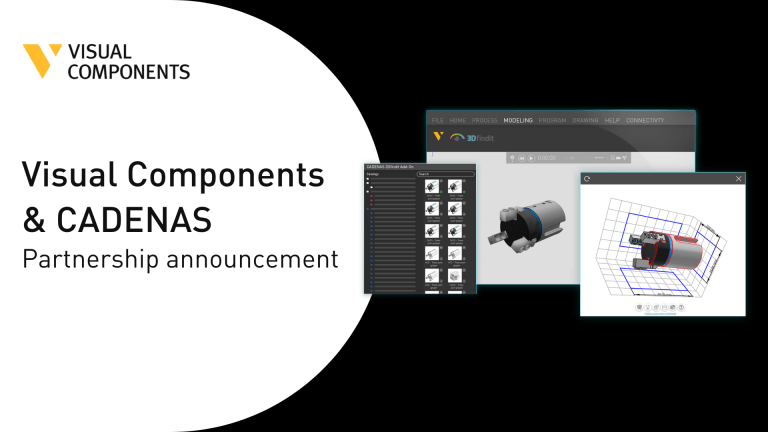
Visual Components partners with CADENAS to deliver millions of vendor-verified CAD models for 3D manufacturing simulation
Seamless access to verified CAD models At Visual Components, we strive to improve how our users plan, simulate,...
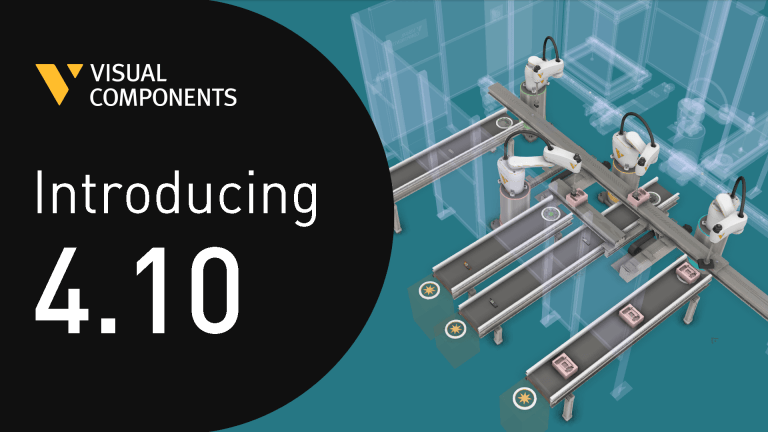
Introducing Visual Components 4.10 – Design beyond limits
Design beyond limits. That’s the promise of Visual Components 4.10. As manufacturing and robotics evolve, we continue to prioritize usability, ensuring that our tools not only keep up with industry...
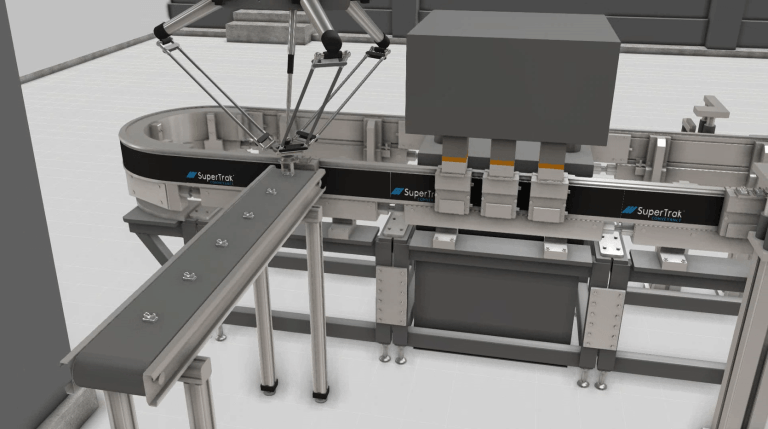
SuperTrak CONVEYANCE now in the Visual Components eCatalog
Visual Components’ eCatalog now features components from SuperTrak CONVEYANCE! SuperTrak CONVEYANCE™ is a magnetic conveyance platform that revolutionizes...