Introducing Visual Components 4.1
We’ve made a lot of improvements in this major release, including new features, a streamlined workflow, and performance improvements.
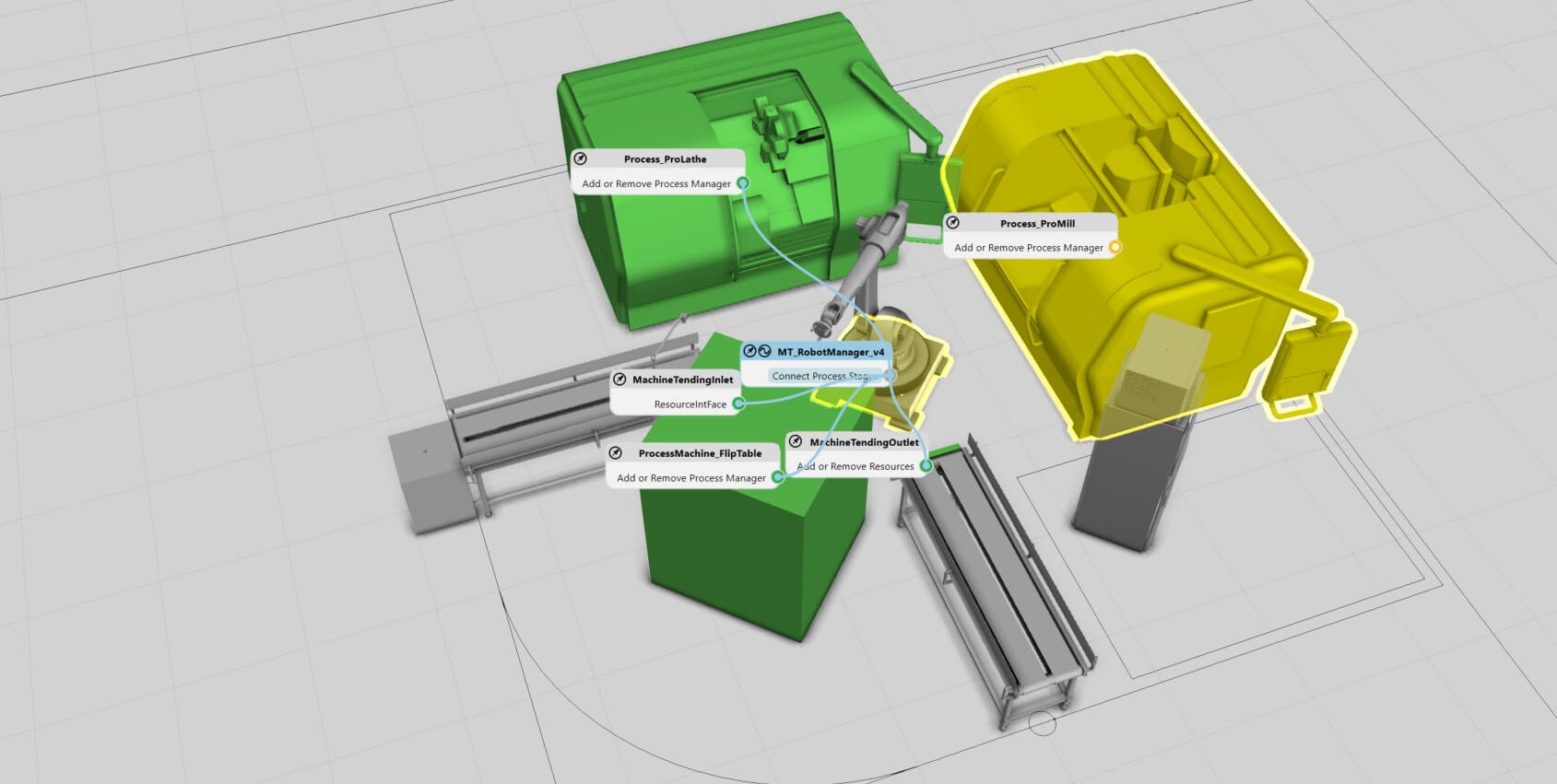
Updated Statistics Dashboard
Introduces a wizard to simplify the workflow for creating charts, graphs, and dashboards. Includes more options for dashboard layout and chart design.
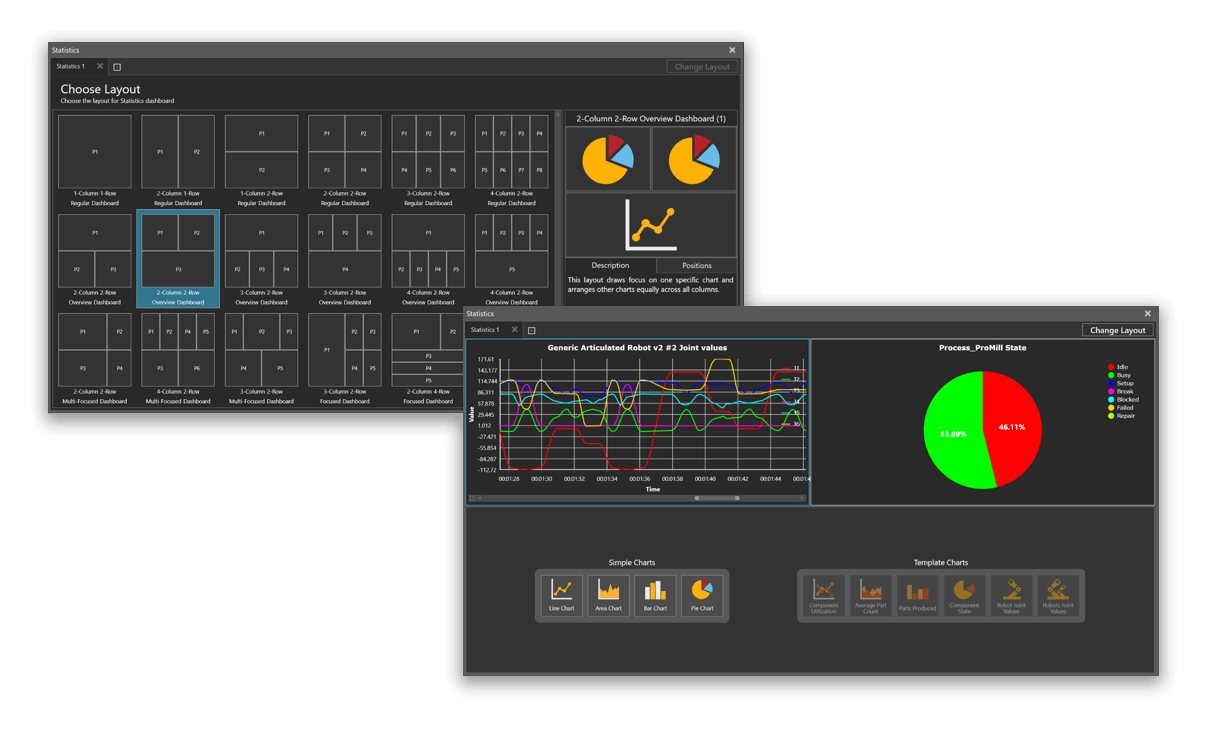
Support for Mathematical Surfaces and Curves
Surfaces and curves of geometries can be imported and saved with mathematical precision.
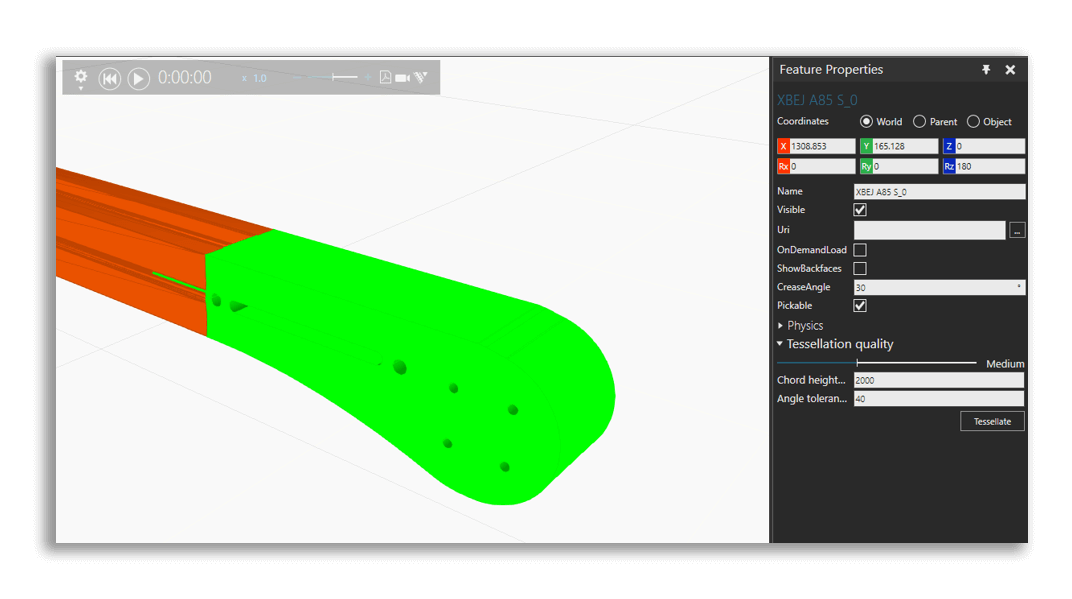
Interface Connection Editor
Introduces an action panel to establish and manage interfaces amongst components. Especially helpful for managing connections for larger layouts.
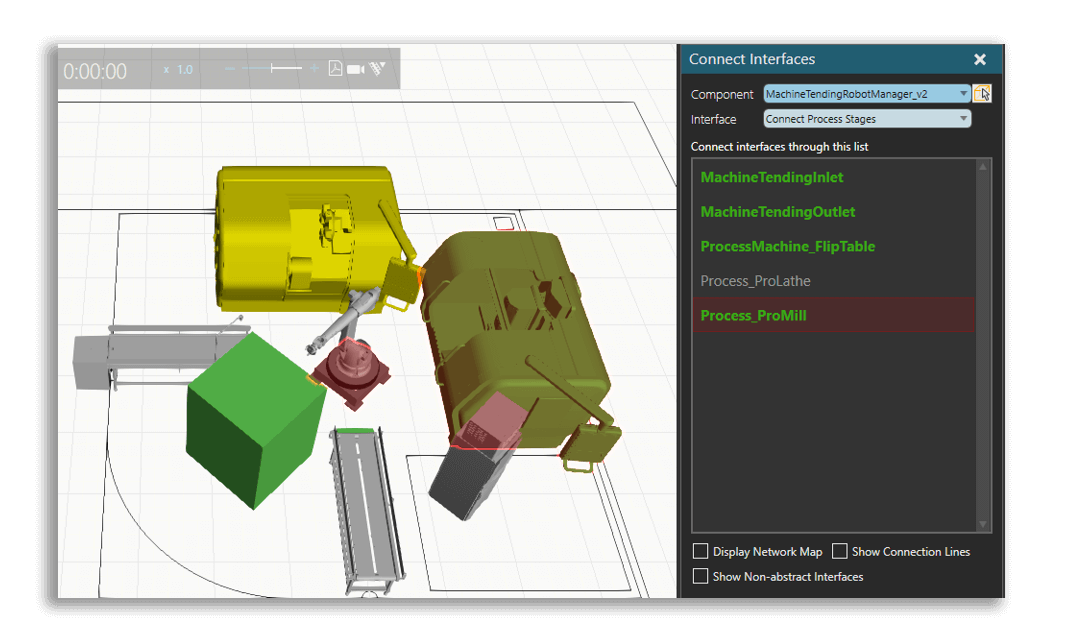
Signal Interface Connector
Introduces an action panel to establish and manage signal interfaces amongst components.
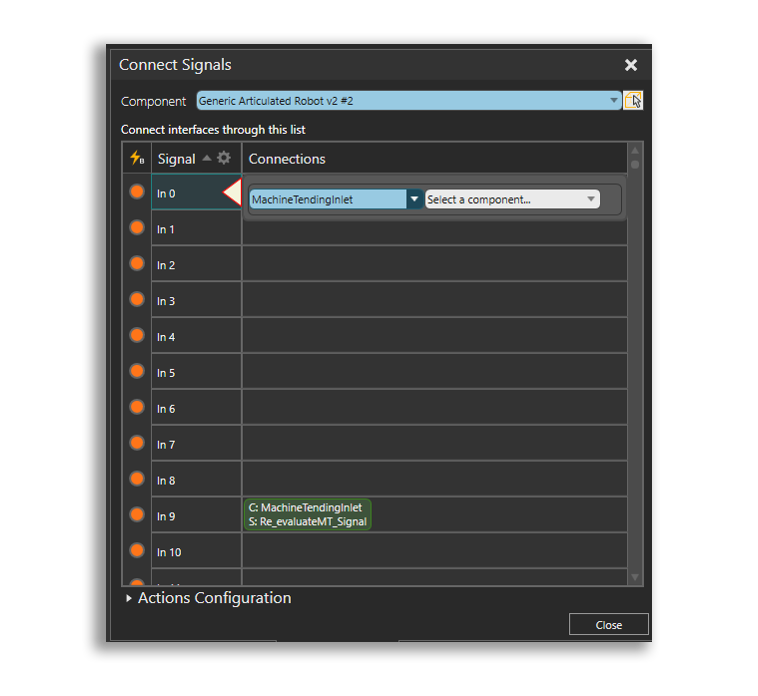
Camera Animator
The camera animator simplifies the workflow for creating professional looking simulation recordings. The action panel allows users to control the camera view, time, and interpolation method.
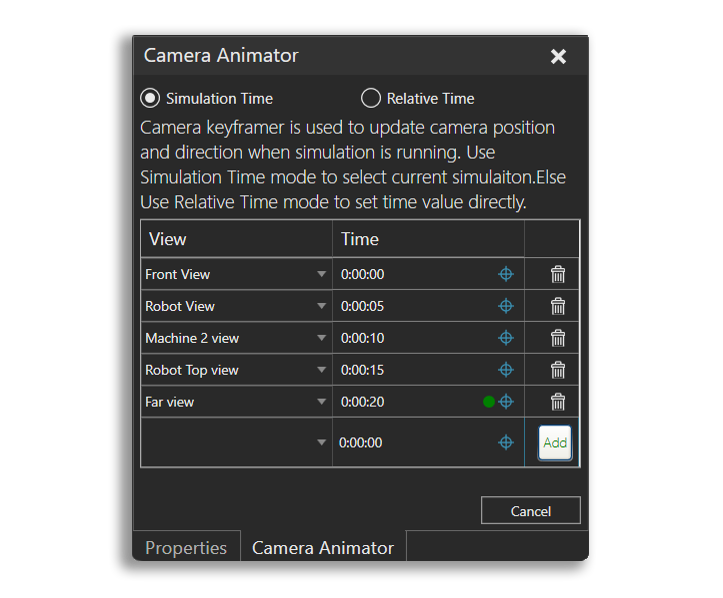
Global Search
Search web content from www.visualcomponents.com, Visual Components Academy, and Visual Components Forum.
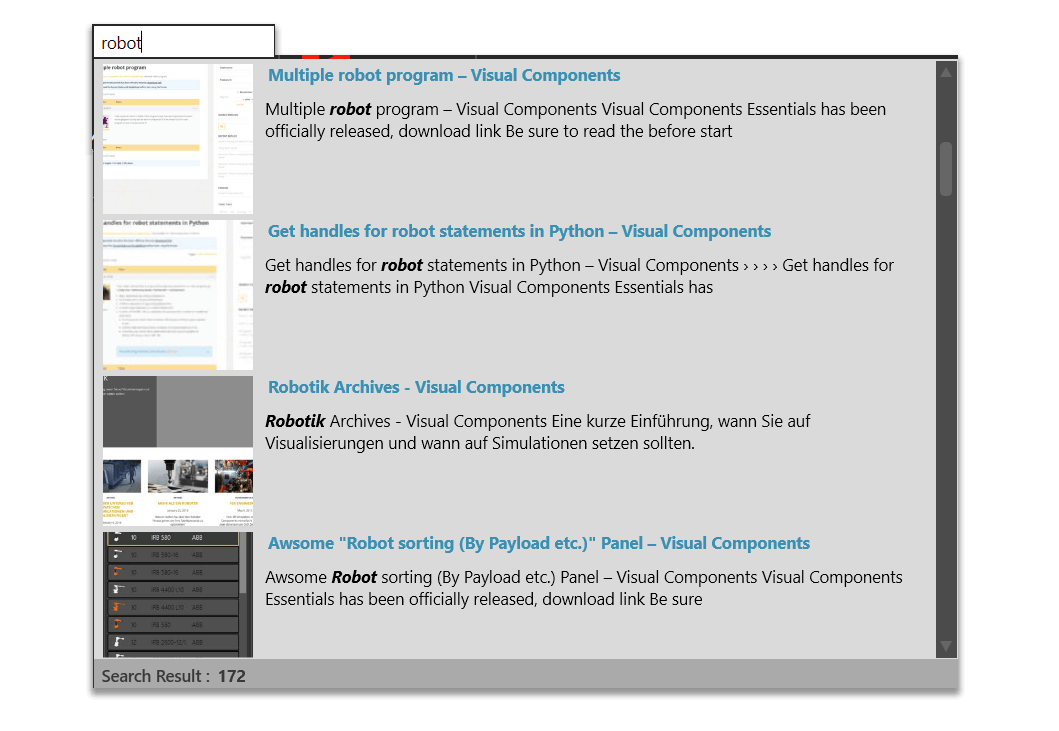
Further reading
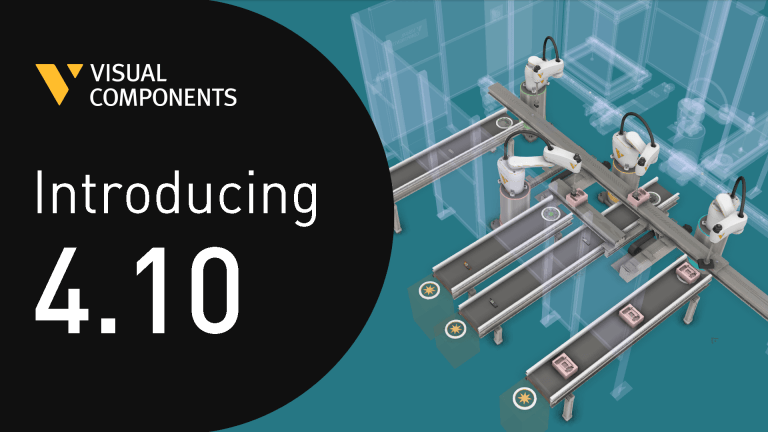
Introducing Visual Components 4.10 – Design beyond limits
Design beyond limits. That’s the promise of Visual Components 4.10. As manufacturing and robotics evolve, we continue to prioritize usability, ensuring that our tools not only keep up with industry...
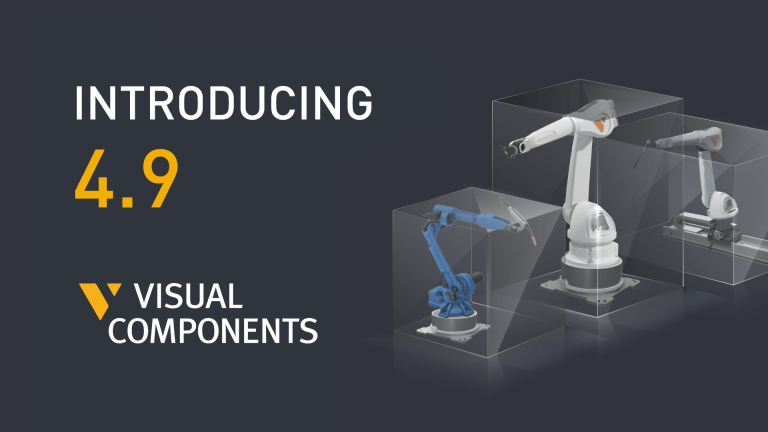
Introducing Visual Components 4.9 – Craft with clarity
The latest version of our manufacturing simulation and robot offline programming solution is here, bringing improved clarity to production planning and optimization in manufacturing. With greater clarity, our users can...

Introducing Visual Components Robotics OLP
We're excited to announce a significant upgrade for Visual Components. We've transitioned to a robust solution that serves both manufacturing simulation and robot offline programming. This new offering, named 'Visual...