How to Create Project Ready Content with Visual Components
Find out how to create project ready content with Visual Components and download sample files!
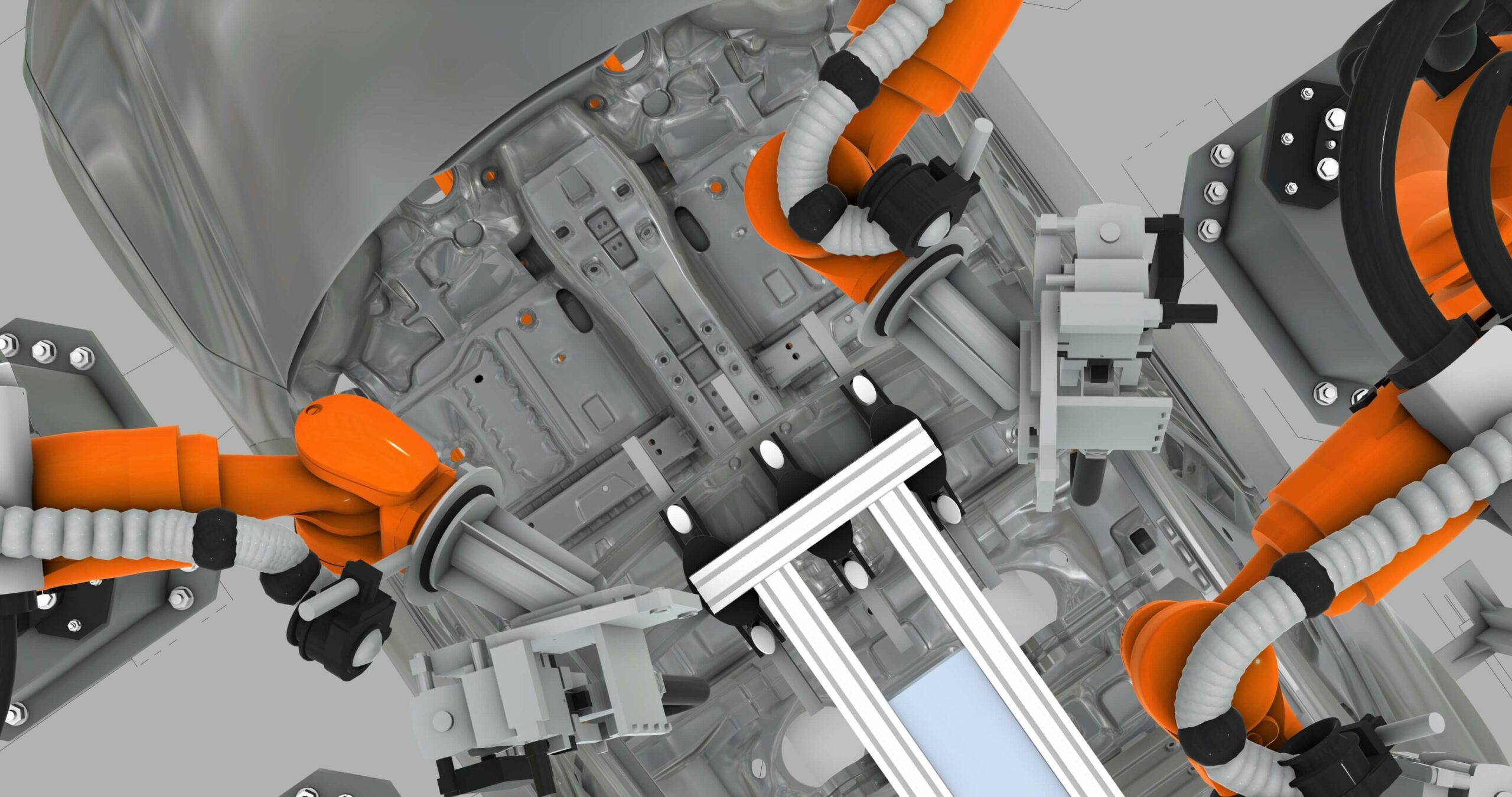
For many manufacturing professionals involved in the design of new production solutions, communicating their work to customers and stakeholders is the most difficult part of their job. But, it’s really not all that easy. The production solutions being deployed on factory floors are becoming increasingly complex. It’s challenging for most to explain how these technologies work, much less sell them. Don’t panic, we can help.
Visual Components helps manufacturing professionals to simplify complex production data and turn it into proposal ready content, giving them the power to create marketing-grade content with engineering-grade accuracy. In this post, we’ll go over the multitude of products that you can create with Visual Components.
2D drawing
Visual Components allows you to quickly generate 2D drawings of your layouts. Simply load or import a standard paper template (A series) and select a pre-defined or custom view of your layout. Complement your drawing by adding the bill of materials, linear or angular dimensions and annotations. It’s really that simple!
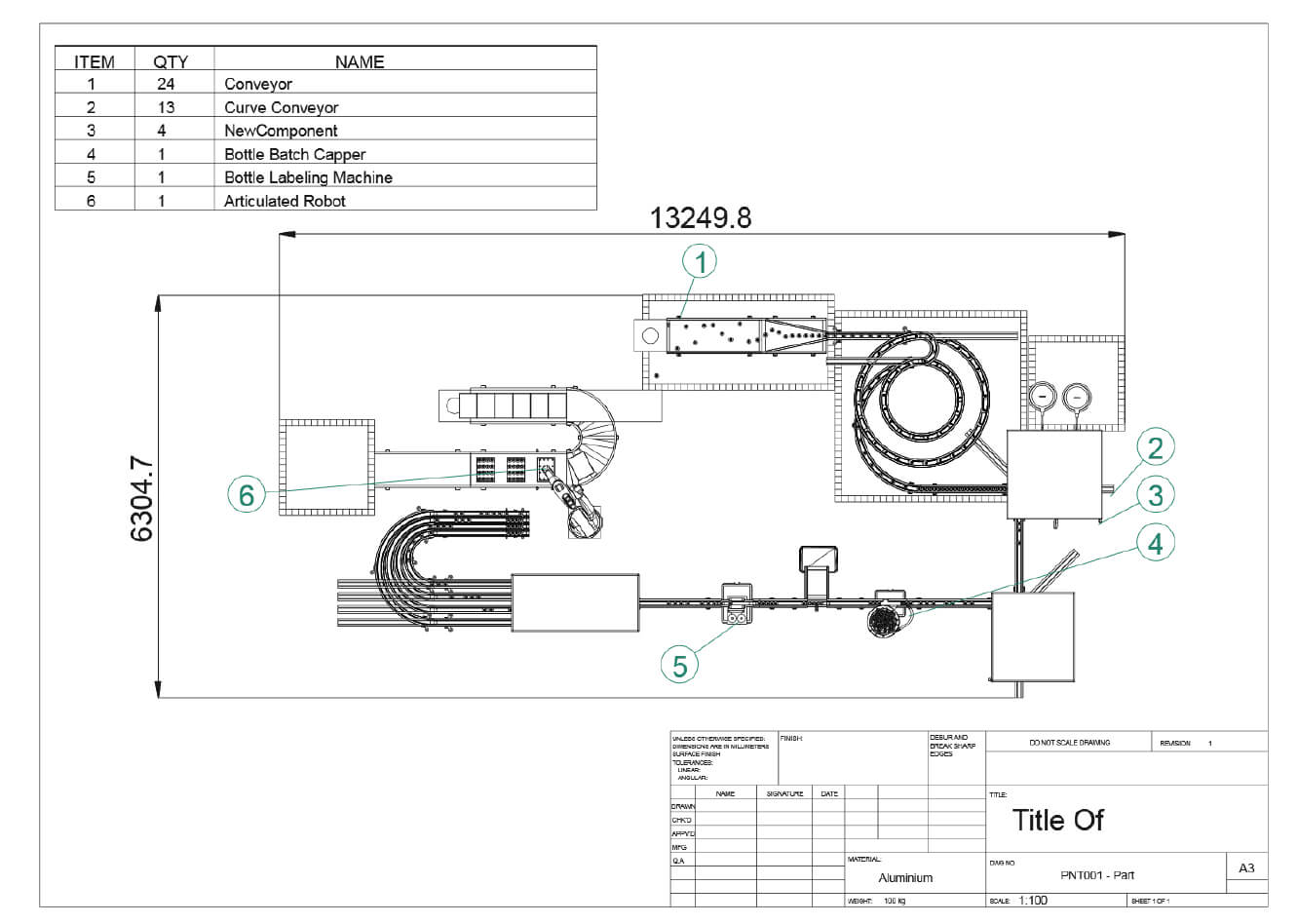
3D PDF
Export your design as a 3D PDF and show your manufacturing layout in action! Exporting a 3D PDF of your simulation generates an interactive, easy to understand, and animated PDF of your production solution. It’s easy to share and easy to understand. Each 3D PDF includes the bill of materials, which highlights any selected component to facilitate its identification. Further customize your document, by adding comments to any of the components in your design.
Record, export, send!
High quality images
Capture high-quality, realistic images directly from the product. The advanced rendering modes available on Visual Components 4.0 products allow you to view detailed shading and lighting, as well as textures and materials. Images are available in a variety of formats, resolutions and render modes. Integrate these images in your presentations, documents, quotations, or marketing materials.
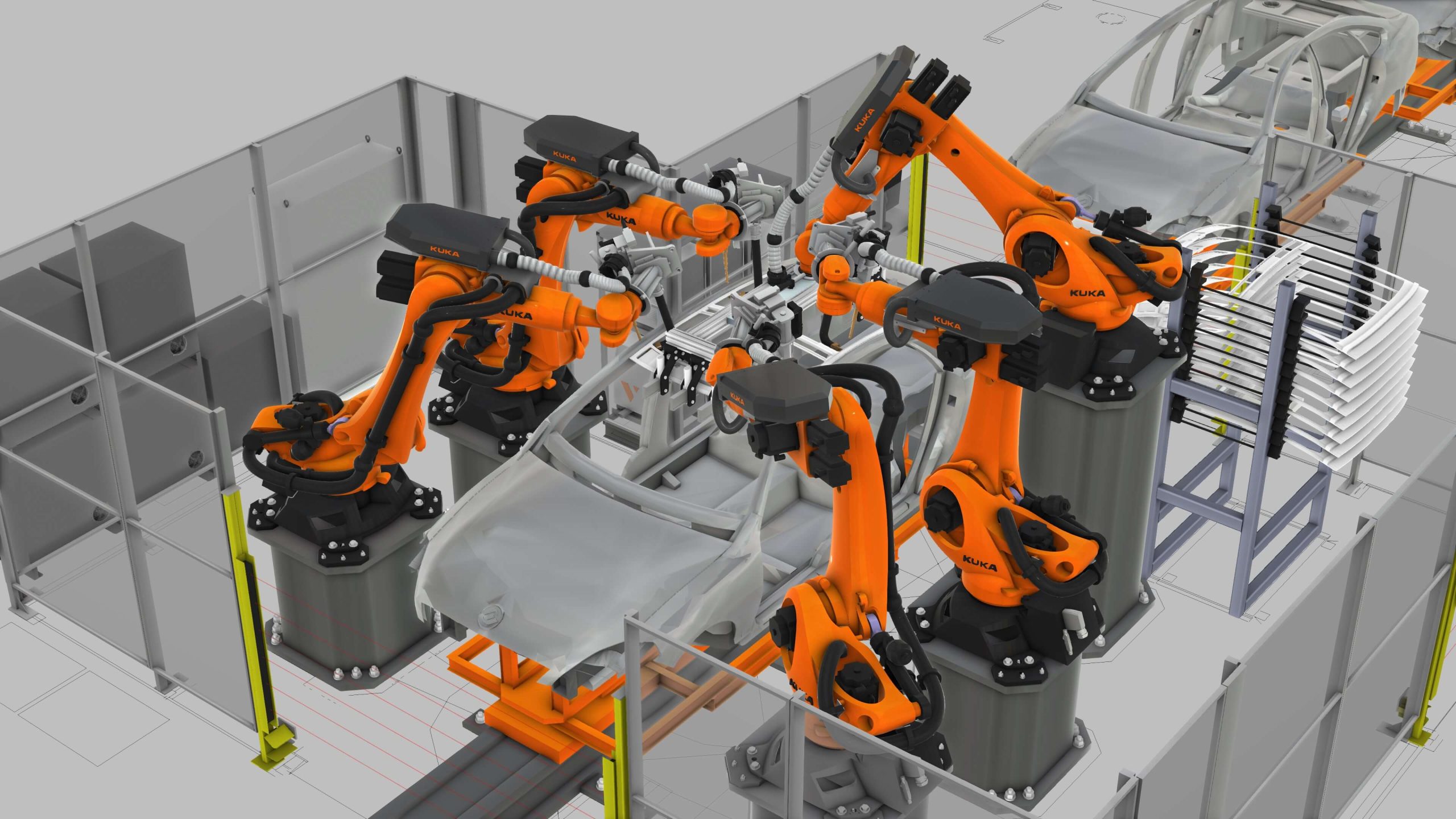
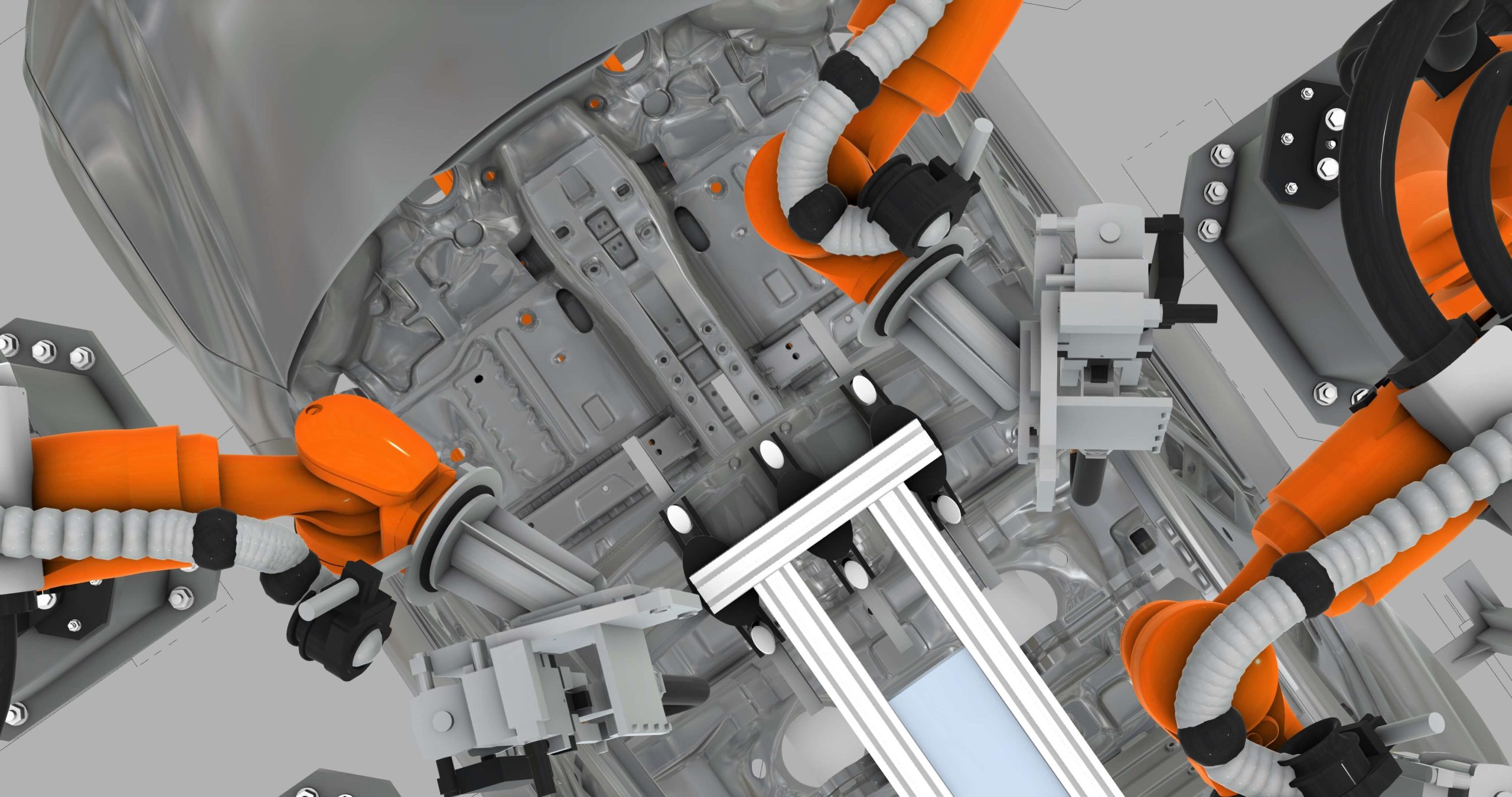
4K videos
Record realistic videos in 4K, UHD and FHD of any given segment of your simulation. Zoom in and out, change your view, navigate the 3D world, and speed up the simulation while recording it. Showcase videos in your presentations and trade shows to capture the imagination of your audience. Include them in your marketing materials and share with your online community.
Animations for VR and mobile
Want to really amaze your audience? Let your customers and stakeholders experience your production solution in virtual reality. Visual Components simulations can be exported as animation files for use with the HTC Vive.
You can also view your simulations on mobile. Simply export an animation file of your simulation and open with the Visual Components Experience application. You can download the app for free from the App Store or Google Play.
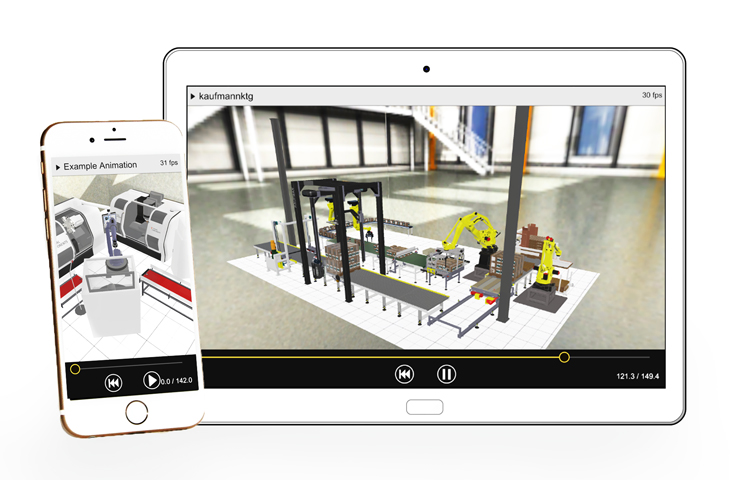
Interested to learn how Visual Components can help you sell your vision? Download samples of our project ready deliverables and see for yourself:
Further reading
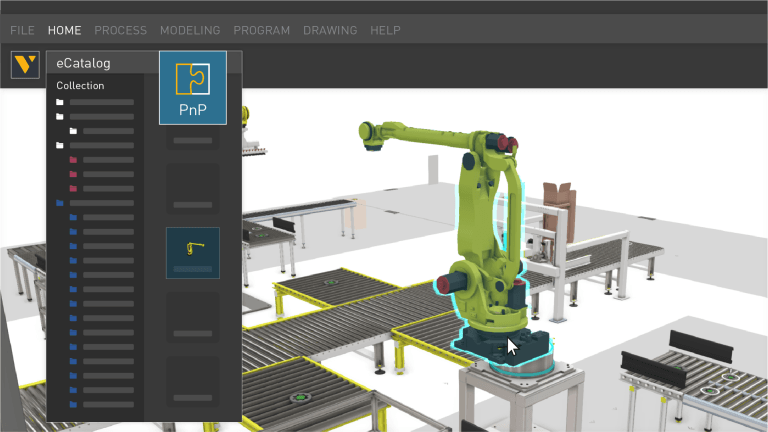
Leveraging simulation for factory layout design
Explore how discrete event simulation and digital twin technology play crucial roles during the ideation and planning phases of factory layout design. Our software simplifies the design process, providing accurate...
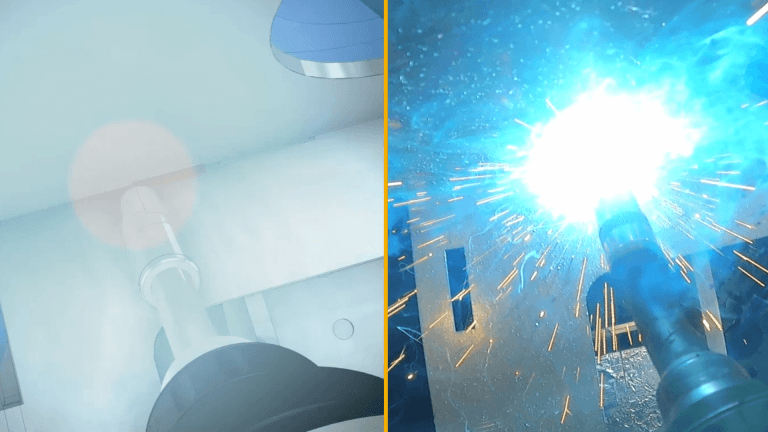
Robot offline programming (OLP): the complete guide (with examples)
This is your complete and comprehensive guide to offline robot programming (OLP). After introducing the topic, it addresses common misconceptions, the problems it resolves, benefits, and real-life example of its...
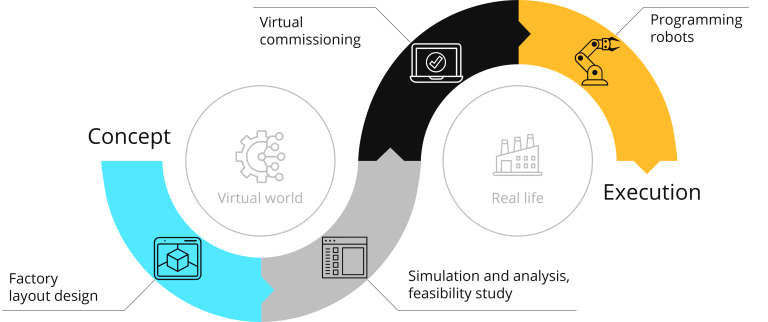
Manufacturing simulation: bring your projects from concept to reality
Manufacturers that commit to the digital transformation inherent in Industry 4.0 will reap the rewards of higher production efficiencies and faster project execution. Together, these will drive growth and profitability...